Nothing Compares to You: Or does it? Comparing Copilot to ChatGPT
It's been 7 hours and 15 days since Microsoft Copilot for Microsoft 365 became available to organizations of all sizes and much like the iconic opening line from Sinead O'Connor's "Nothing Compares to You" (or Prince's song for you purists), I can't imagine my life without Copilot for Microsoft 365.
That being said, let's go ahead and compare Copilot for Microsoft 365 to Open AI's ChatGPT. I'm a heavy user of both and can't imagine my life without either.
In the fast-changing world of AI, the two big players in the enterprise are Copilot and OpenAI's ChatGPT. I don't think it's a question of which tool is better, it's more of a question of which tool for what. They are both good at different things; depending on your need, you might want one or the other – or both.
Microsoft Copilot for Microsoft 365: The Assistant You Never Knew You Needed
Copilot for Microsoft 365 is not just an application; it's a seamless extension of the Microsoft ecosystem that many of us rely on daily. Its integration across Word, Excel, PowerPoint, and Outlook provides convenience and efficiency that's hard to overstate. Copilot taps directly into the data and documents within your Microsoft 365 tenant, offering personalized and contextually relevant assistance that feels almost magical.
How does this help me?
I've never been one to have a personal assistant. Why? I've always found that, in most cases, it's just faster and easier to do things myself. I don't think I'm unique in that way. I don't need someone else to read my email and tell me what's important or to schedule meetings on my behalf. I need someone (or something) who can review my email or calendar at a moment's notice and tell me what's essential for me to focus on and the information I need to have walking into my next meeting.
As I was drafting this blog, I asked Copilot for Microsoft 365 to summarize my open emails, tell me what was urgent, and pull any relevant documents for me to review. Copilot completed this task in seconds.
Preparing presentations used to take hours. With Copilot for Microsoft 365, I can quickly and efficiently use meeting notes to prepare a baseline presentation. Yes, I still need to give that to our marketing team to brand and style with our corporate standards. But the content preparation hours have been eliminated; now, it's all about the styling.
The power of Copilot lies in its ability to understand and utilize your organization's specific data. Whether it's drafting an email in Outlook that summarizes a lengthy discussion thread or creating a PowerPoint presentation that incorporates insights from recent reports, Copilot handles these tasks with an awareness of your organizational context and needs, as well as an understanding of the permissions that you have to your organization's data. This level of integration ensures that the security and compliance standards you have for data are maintained, offering peace of mind when dealing with sensitive information.
ChatGPT: The Master of Text and Versatility
On the other side of the spectrum, ChatGPT dazzles with its wide-ranging capabilities in text generation and conversation. Its prowess in crafting detailed, nuanced, and contextually rich responses makes it an invaluable tool for content creation, brainstorming, tutoring, and more. ChatGPT's strength is its versatility and the ability to capture a user's voice, making the content it generates feel personalized and engaging.
I use ChatGPT a LOT. ChatGPT is great at capturing my communication style, particularly when it comes to writing. For me, in writing and editing blogs, the power of ChatGPT is still unmatched.
I also find that ChatGPT's general knowledge and research capabilities are more robust for now, making it an ideal companion for exploring new topics, answering questions, or generating ideas that extend beyond the immediate scope of your internal data. This broad understanding and its conversational nature allow ChatGPT to serve as a dynamic tool for learning and creativity across various domains.
Choosing the Right Tool for the Job
While Copilot for Microsoft 365 enhances productivity within the familiar confines of the Microsoft ecosystem, ChatGPT offers a broader canvas for textual creativity and exploration. The choice between the two often comes down to the task at hand:
For tasks deeply integrated with office workflows, such as document creation, data analysis, and email management within the Microsoft ecosystem, Copilot stands out as the go-to assistant, leveraging your existing data and tools.
When the task requires creative content generation, exploring new topics, or engaging in detailed conversations on a wide array of subjects, ChatGPT's flexibility and vast knowledge base make it an invaluable resource.
Conclusion
Ultimately, the comparison between Microsoft Copilot for Microsoft 365 and ChatGPT isn't about which tool is better overall but which is better for a specific task or set of functions. Both are potent allies in the modern workspace, and their strengths complement each other beautifully. Whether it's Copilot's integrated, data-aware assistance or the creative, wide-ranging capabilities of ChatGPT, the modern professional can find immense value in leveraging both to enhance productivity, creativity, and efficiency in their daily workflows.
Harness the power of artificial intelligence (AI) in your organization with Microsoft Copilot for Microsoft 365. If your organization wants to improve productivity by using Microsoft Copilot, Synergy Technical can help. Our Microsoft Copilot for Microsoft 365 Readiness Assessment will validate your organization's readiness for Copilot as well as provide recommendations for configuration changes prior to implementation. We'll help you make sure that your data is safe, secure, and ready for your Copilot deployment.



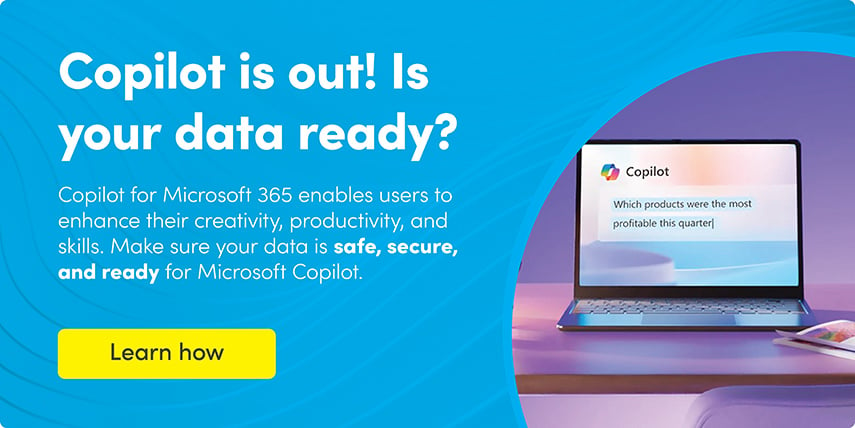

Comments