
AI-powered assistant that integrates with Microsoft 365 apps, helping employees work smarter and businesses operate more efficiently
microsoft 365 copilot
Enhance productivity in the workplace with Microsoft 365 Copilot, an AI companion solution that integrates seamlessly with the Microsoft 365 suite, including popular apps like Teams, Word, Outlook, PowerPoint, and Excel.
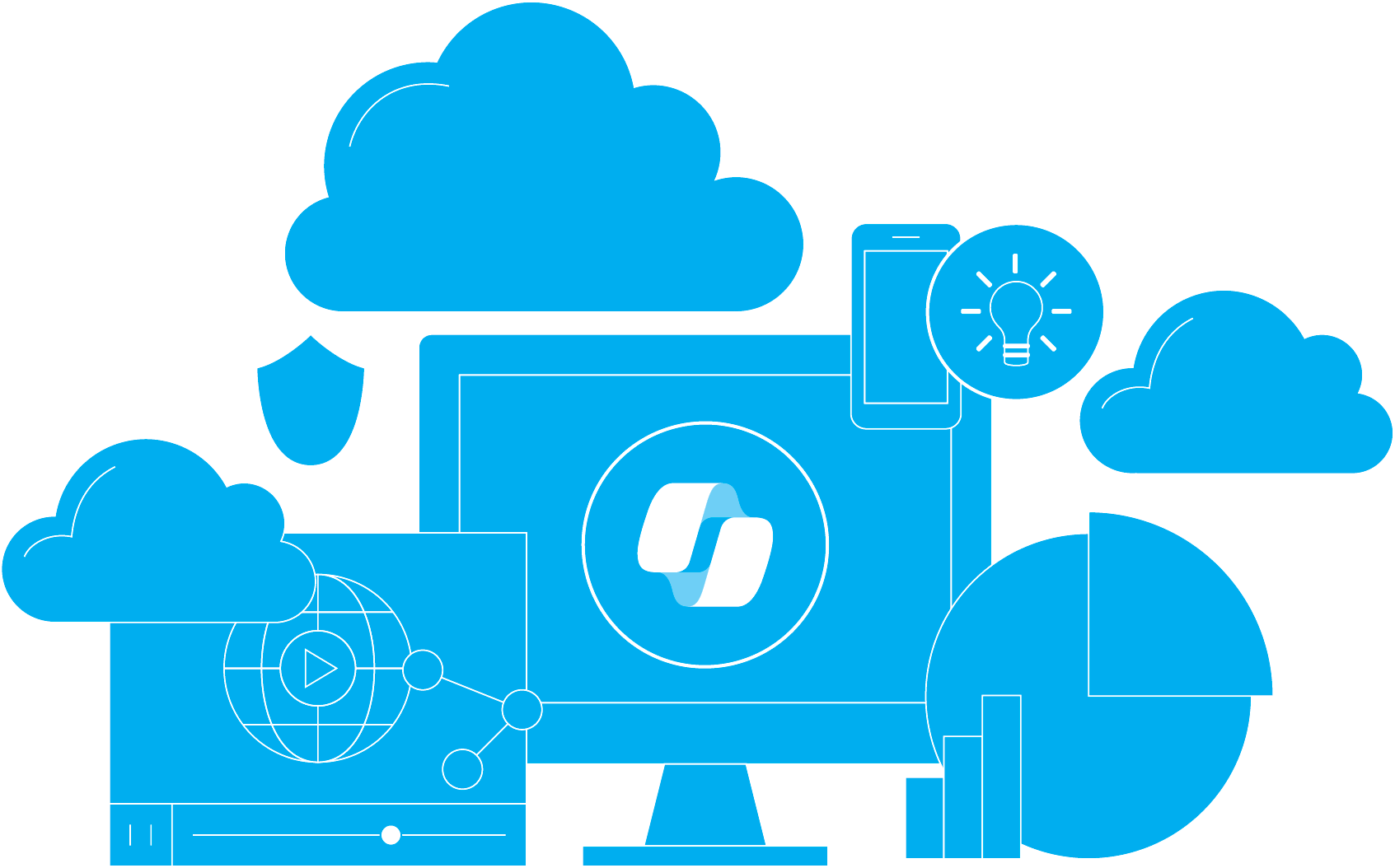
Work smarter, be more productive, boost creativity with Microsoft 365 Copilot

What is Microsoft 365 Copilot?
Microsoft 365 Copilot is an AI companion solution for your employees that extends the capabilities of Microsoft 365, turning it into an intuitive, next-generation productivity partner for your teams. In today's fast-paced work environment, challenges arise as the pace of work surpasses our ability to keep up, with 64% of people struggling with time and energy for their jobs*. Copilot addresses this by empowering your team to collaborate more securely and efficiently. By seamlessly integrating with existing apps and unlocking untapped potential, Copilot enhances workforce productivity, creativity, and skills ensuring your organization thrives in the age of AI.
What can you do with Microsoft 365 Copilot?
Copilot can empower your team to tap into the rich functionality available throughout Microsoft 365, making employees better at what they're already good at.
Make every meeting productive with Microsoft Copilot in Microsoft Teams
Copilot in Microsoft Teams will help you get up to speed on the conversation, organize key discussion points, and summarize key actions.
Stay on top of email with
Microsoft Copilot in Outlook
Copilot in Outlook will help you clear your inbox in minutes, draft emails, summarize threads, and catch up on important conversations.
Unleash creativity and prevent writers block with Microsoft Copilot in Word
Copilot in Word will draft, add content to existing documents, summarize text, and rewrite sections or entire documents to make them more concise.
Make customer-ready presentations quickly with Microsoft Copilot in PowerPoint
Copilot in PowerPoint will turn existing Word documents into presentations and create new presentations from simple prompts or outlines.
Copilot is ready, but is your data?
To help your organization seamlessly integrate Microsoft Copilot into your Microsoft 365 environment, Synergy Technical is offering a Microsoft 365 Copilot Readiness Assessment. This assessment will provide valuable insights into how Copilot can be tailored to meet your specific needs and maximize its potential impact on your business.
How can Microsoft 365 Copilot help your organization?
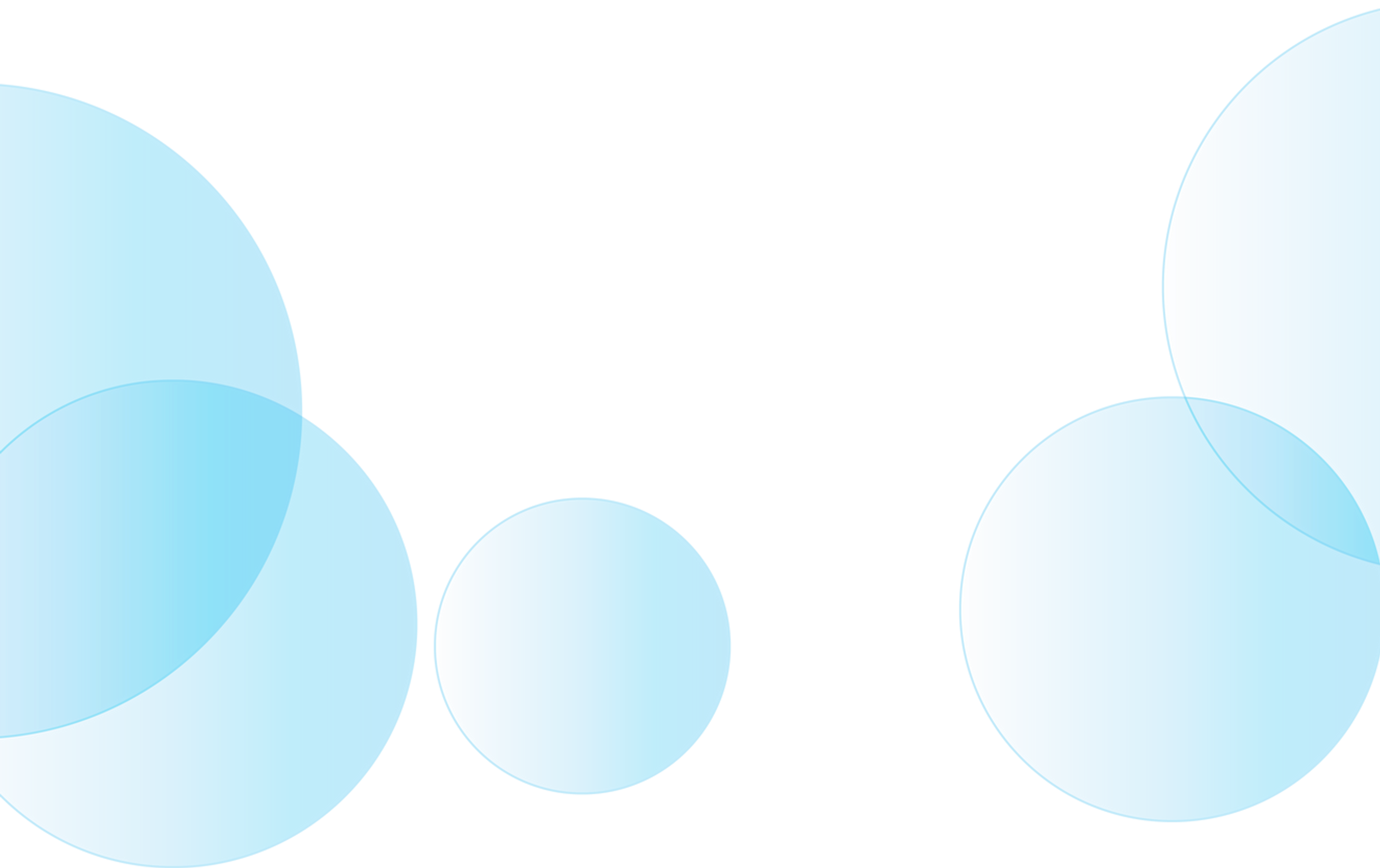


Unleash creativity
With Copilot in Word, you can jump-start the creative process so you never start with a blank slate again. Copilot in PowerPoint helps you create beautiful presentations with a single prompt, adding relevant content from a document you made last week or last year. And with Copilot in Excel, you can analyze trends and create professional-looking data visualizations in seconds.

Unlock productivity
Copilot lightens the load. From summarizing long email threads to quickly drafting suggested replies, Copilot in Outlook helps you clear your inbox in minutes, not hours. And every meeting is a productive meeting with Copilot in Microsoft Teams, helping you summarize key discussion points–including who said what and where people are aligned and where they disagree–and suggest action items, all in real time during a meeting.



Unlock skills
Copilot makes you better at what you're good at and lets you quickly master what you've yet to learn. The average person uses only a handful of commands – such as "animate a slide" or "insert a table" – from the thousands available across Microsoft 365. Now, all that rich functionality is unlocked using just natural language.
Learn more about Microsoft Copilot
Dive deeper into Microsoft 365
Check out other Microsoft 365's apps and services that can help your employees communicate, connect, and collaborate and get work done.
Our consulting services related to Microsoft Copilot
We offer assessments, engagements, design and configuration, and more. Each resulting in a roadmap to success for your digital transformation.
How we're different
Recognitions and certifications
Synergy Technical has been accredited with several partner recognitions.

Microsoft FastTrack Ready Partner
FastTrack is a combination of resources, engineering expertise, and best practices that ensures you have the most efficient deployment and adoption possible.

Cloud Immersion Experience facilitators
As one of Microsoft's top CIE partners, we have experience showcasing the benefits of Microsoft productivity and security solutions.

Microsoft Cloud Solutions Partner
Subject matter experts in Modern Work for Enterprise and SMB, cybersecurity architecture, identity and access management, information protection, and additional specializations.
%20World.png)
Our proven experience
- Deployed over 20M seats of Office 365, Microsoft 365, and Microsoft EMS
- Customers in all 50 states
- Experience in 70+ countries
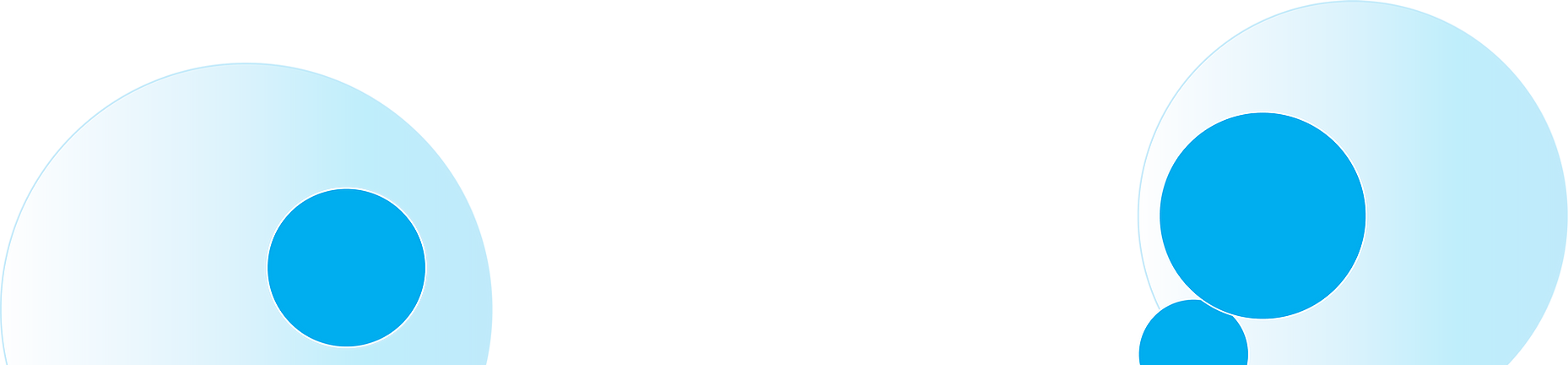
Ready to get started?
If your organization wants to improve productivity by using Microsoft Copilot, Synergy Technical can help. Our Microsoft 365 Copilot Readiness Assessment will validate your organization's readiness for Copilot as well as provide recommendations for configuration changes prior to implementation. We'll help you make sure that your data is safe, secure, and ready for your Copilot deployment.






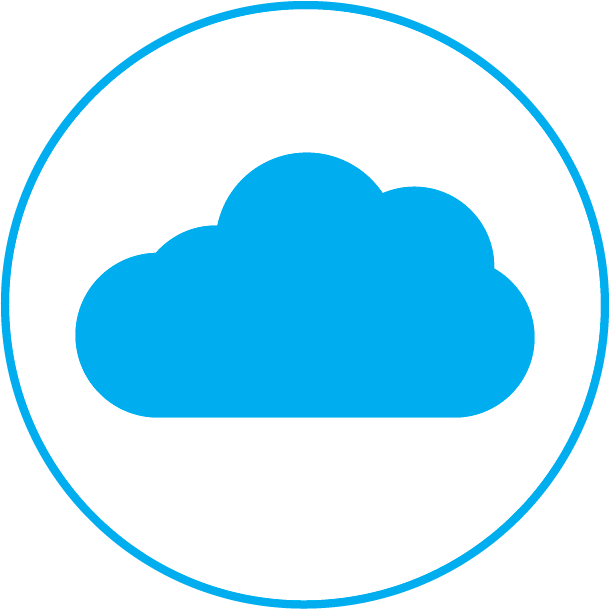

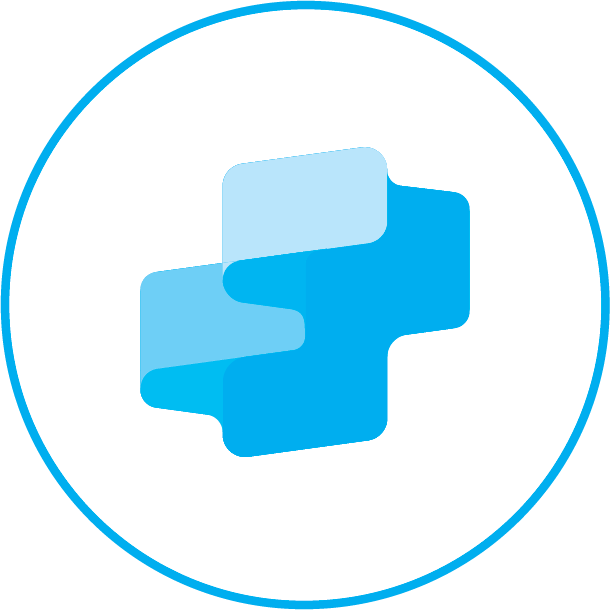
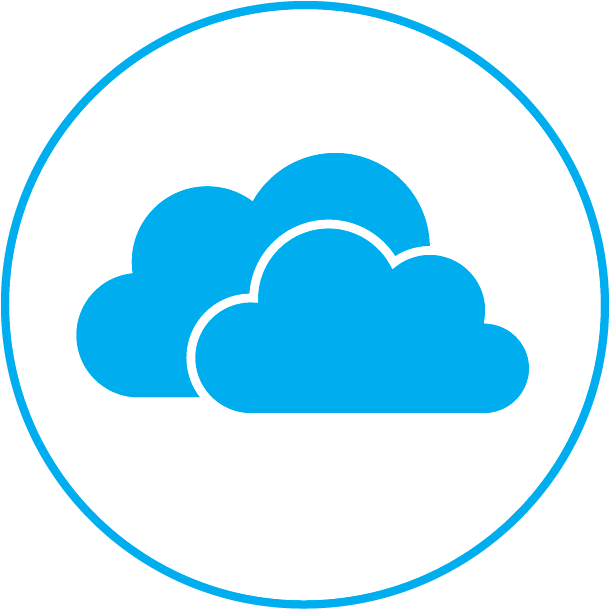

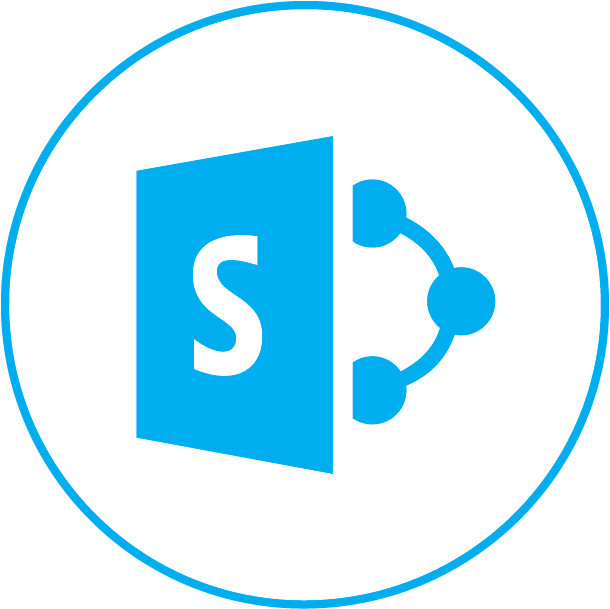
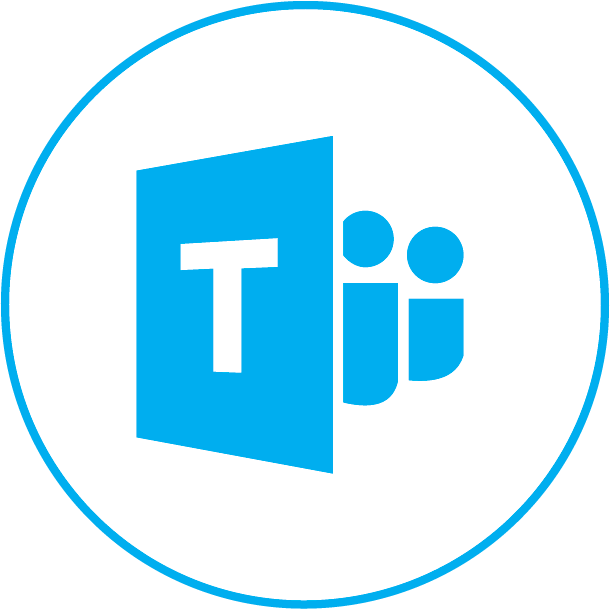
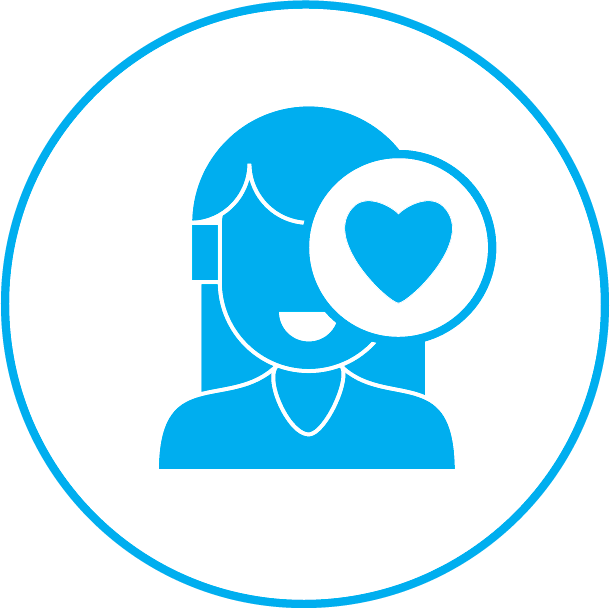
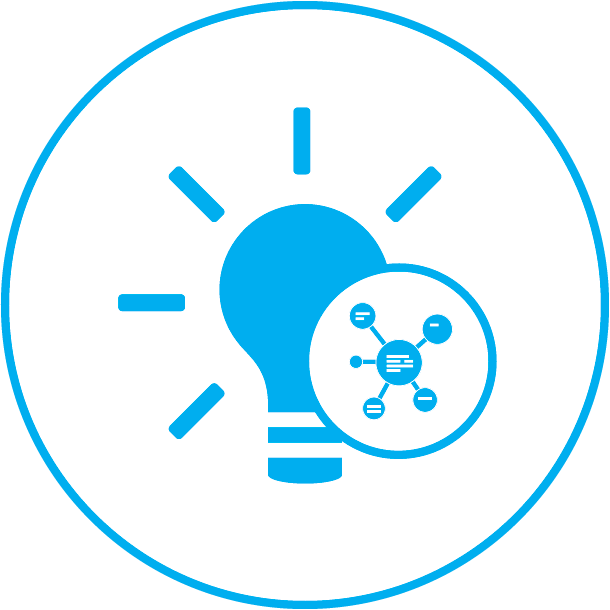
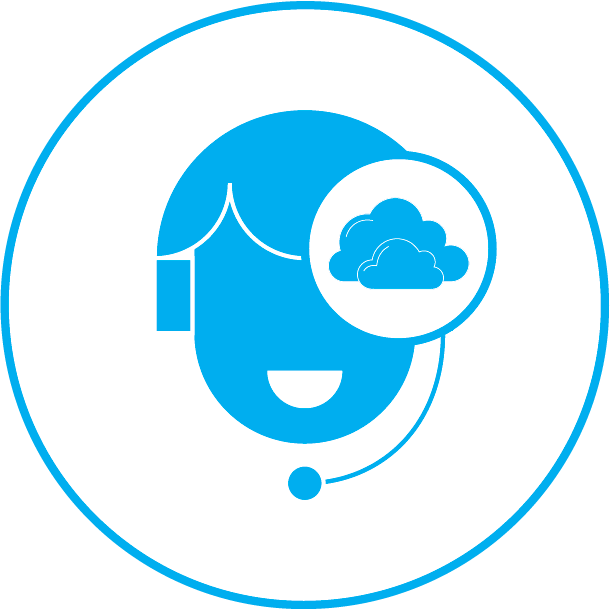
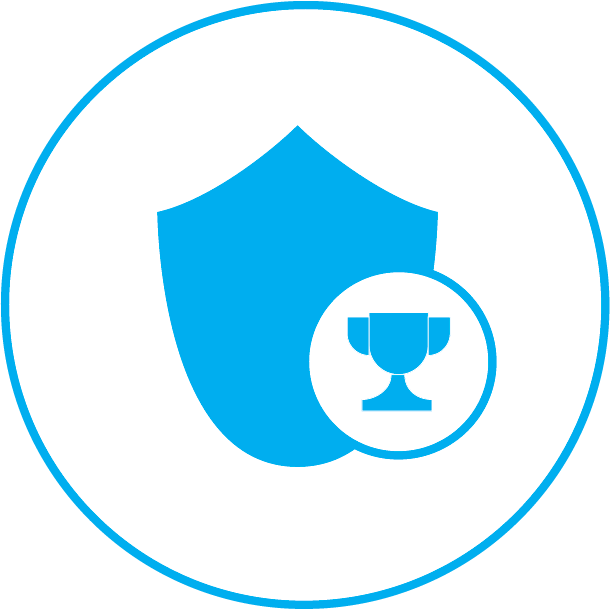
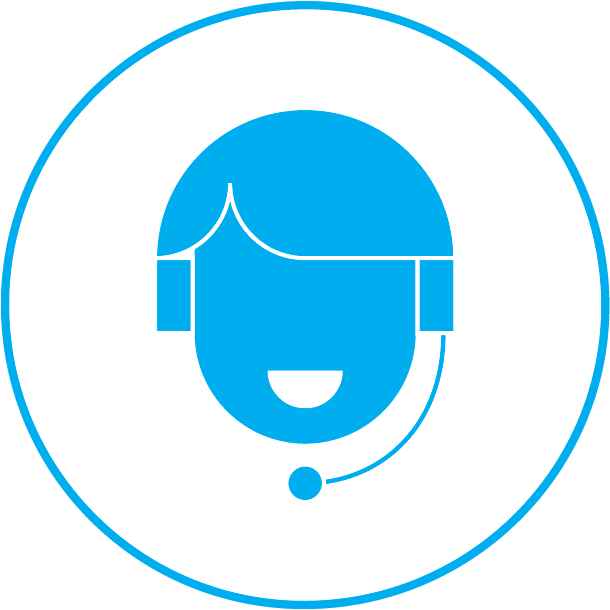
%20Applications%20Empower.png)
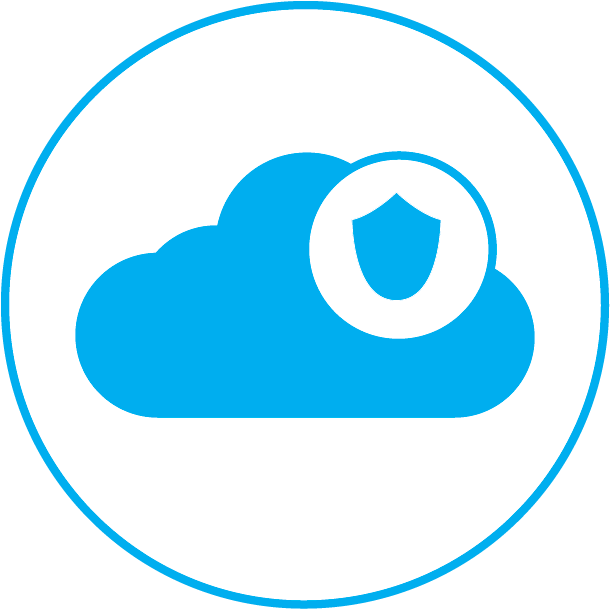
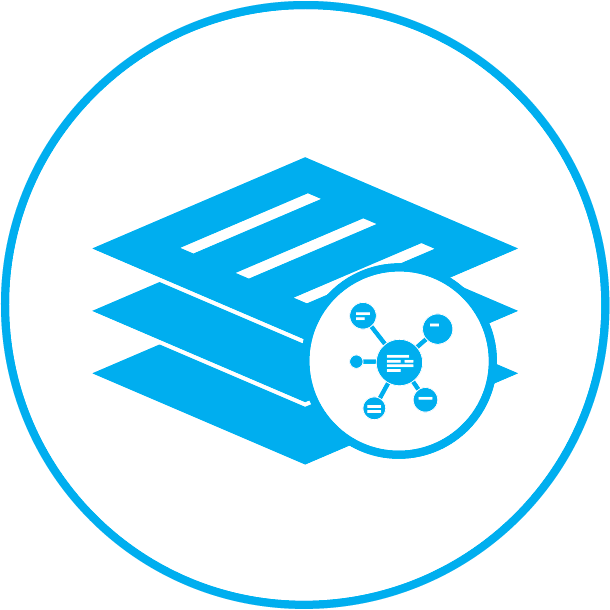
%20Empower.png)
%20Protect.png)