Introducing Co-Authoring in Microsoft Teams Meetings
Have you ever been working on project, sharing your screen, and wish that your coworkers had the ability to co-edit and co-create with you? Well Microsoft has now done just that! Announced at Microsoft Build 2022, Microsoft's annual developer conference, Microsoft Live Share allows users to edit, zoom, annotate, and more, all without handing over control of the screen.

How to Use Live Share
The beauty of Live Share is how simple it is! To get started, all you have to do is click the "+" button in your toolbar. Then you can choose which app you want to use with Live Share, similar to selecting which screen to share, and begin collaborating!
Use Cases
Some companies like Accenture and Frame.io are working on apps that can make use of this functionality. Hexagon created a prototype that allows team members to work with 3D models in real time within a Teams meeting. Live Share builds off Microsoft’s existing Fluid Framework, which we have previously written about.
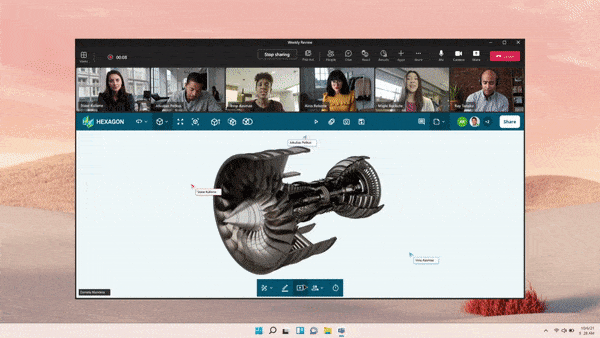
SkillSoft, an online learning management system provider, has created the ability to let any meeting participant annotate or pause a video.
Other ways to use Live Share include pausing and drawing on videos to give feedback, or even playing Agile Poker with your entire project management team. As more companies create integrations, the use cases will continue to grow.
Teams Live Share is currently in Public Developer Preview, and we expect to see more companies creating Live Share integrations for Teams. You can read Microsoft’s documentation here to learn more about the developer side of Live Share. As we get closer to release, portions of Live Share may change such as naming an placement, so follow us on Twitter, LinkedIn, and Facebook to stay in the loop!
Would you like to find out more how Microsoft Teams can make your company more productive, profitable, and engaged? Learn how you can deploy Microsoft Teams today!


Comments