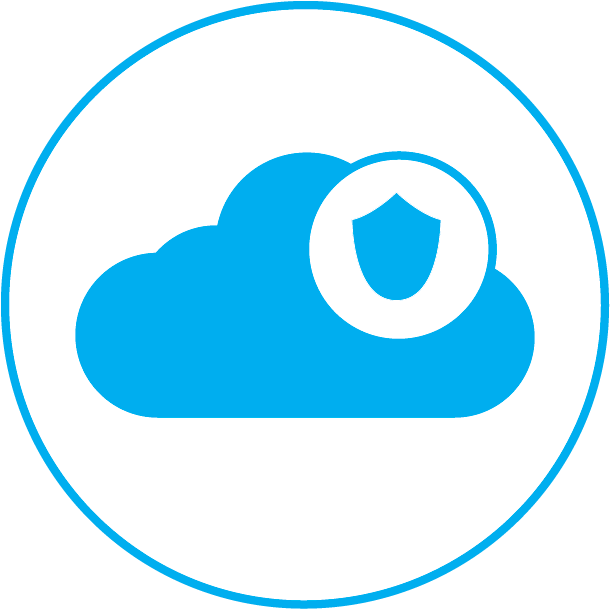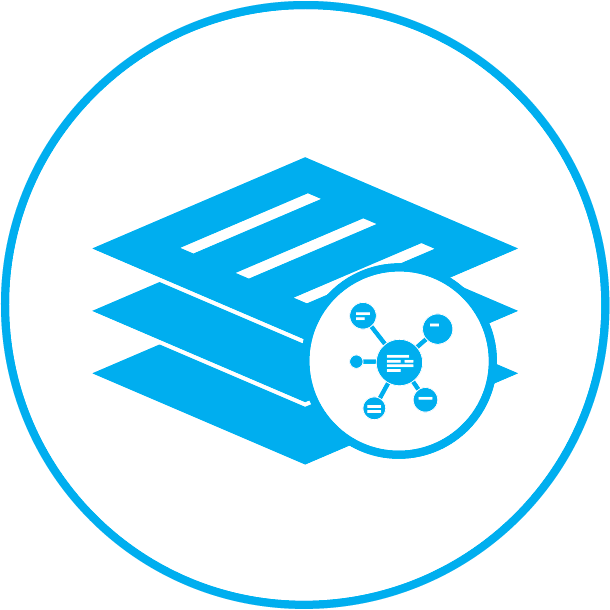Boost productivity and keep teams connected with Microsoft Teams—your all-in-one collaboration solution for chat, calls, meetings, and secure file sharing to help businesses stay focused and thrive
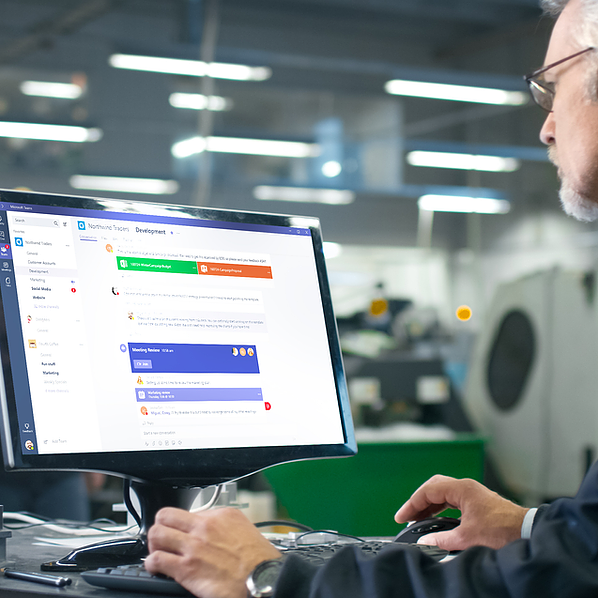
What is Microsoft Teams?
Microsoft Teams brings it all together in one place with tools that make it easy to switch on the power of teamwork. The modern workplace presents many challenges for teamwork: remote workers, off-site meetings, flexible schedules, rapid iteration, multiple communication channels, and dozens of ways to share files and information. With the right tools, teams are productive, more profitable, and more engaged.
What can you do with Microsoft Teams?
Host meetings and webinars of all kinds from anywhere
Virtually connect one on one, lead a team training, or host an interactive webinar for up to 1,000 attendees.
Chat and collaborate more effectively
Accomplish more by keeping everyone in the loop and ensuring everyone has a voice.
Better hybrid meeting spaces with Teams Rooms and Devices
Bridge the gap between in-person and remote attendees so everyone can fully participate.
Learn more about Microsoft Teams Meeting Airlift.
Make and receive calls with Microsoft Teams Phone
Get the virtual calling features you need to stay productive, manage calls, and connect reliably.
Stay in the new flow of work with collaborative apps
Meet the demands of hybrid work with better collaboration around critical processes and data apps.
Security, privacy, compliance, and management
Meet regulatory, legal, and organizational needs with industry-leading security and compliance offerings.
How can Microsoft Teams help your organization?
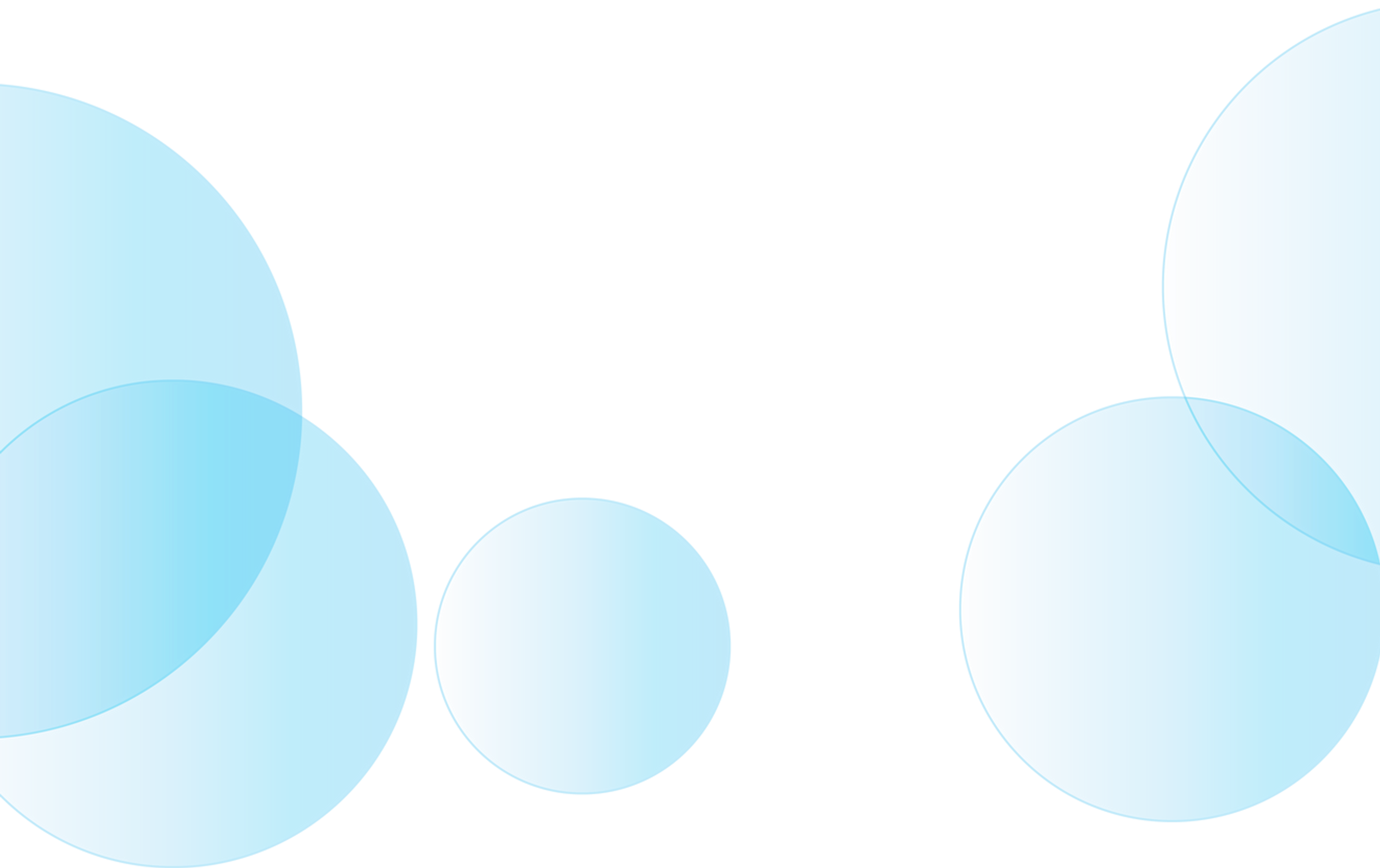


A hub for teamwork
Stay connected with chat, calls, and meetings within your team while sharing files, apps, and even desktops in online meetings–all in one workplace. Want to learn how to utilize Microsoft Teams as your single tool for teamwork? Try our Microsoft Teams Enablement Bootcamp.

Enterprise security and compliance
Enforce team-wide and organization-wide two-factor authentication. Teams encrypts data at all times with MFA to enhance protection. Want to learn how to successfully implement Microsoft 365 security features and navigate compatible security solutions? Try our Microsoft 365 Security Assessment.

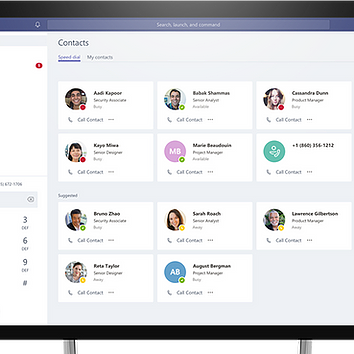

Customizable and extensible
Build custom integrations to your existing business processes. Build an app using tabs, bots, connectors and other rich capabilities.
Dive deeper into Microsoft 365
Check out other Microsoft 365's apps and services that can help your employees communicate, connect, and collaborate and get work done.
Our consulting services related to Microsoft Teams
We offer assessments, engagements, design and configuration, and more. Each resulting in a roadmap to success for your digital transformation.
How we're different
Recognitions and certifications
Synergy Technical has been accredited with several partner recognitions.

Microsoft FastTrack Ready Partner
FastTrack is a combination of resources, engineering expertise, and best practices that ensures you have the most efficient deployment and adoption possible.

Cloud Immersion Experience facilitators
As one of Microsoft's top CIE partners, we have experience showcasing the benefits of Microsoft productivity and security solutions.

Microsoft Cloud Solutions Partner
Subject matter experts in Modern Work for Enterprise and SMB, cybersecurity architecture, identity and access management, information protection, and additional specializations.
%20World.png)
Our proven experience
- Deployed over 20M seats of Office 365, Microsoft 365, and Microsoft EMS
- Customers in all 50 states
- Experience in 70+ countries
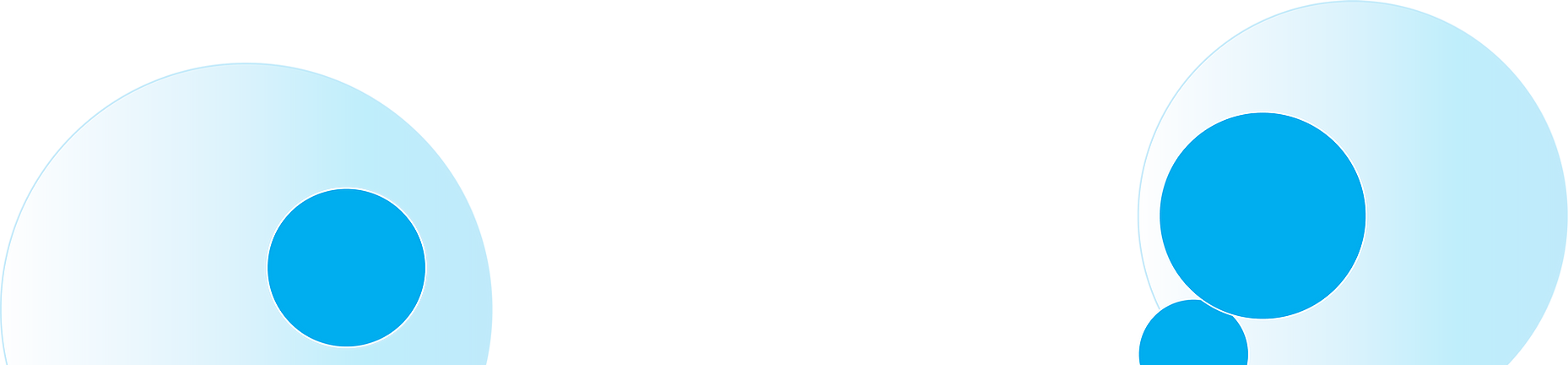
Ready to get started?
Contact us today and we can help by offering the following:
- Discovery: We review your current collaboration environment, usage patterns, and organizational goals.
- Work Session and Planning: A high-level assessment of how and where implementing Teams can improve your workforce's productivity.
- Actionable Roadmap: A defined action plan for rolling out Teams in a secure and manageable fashion.




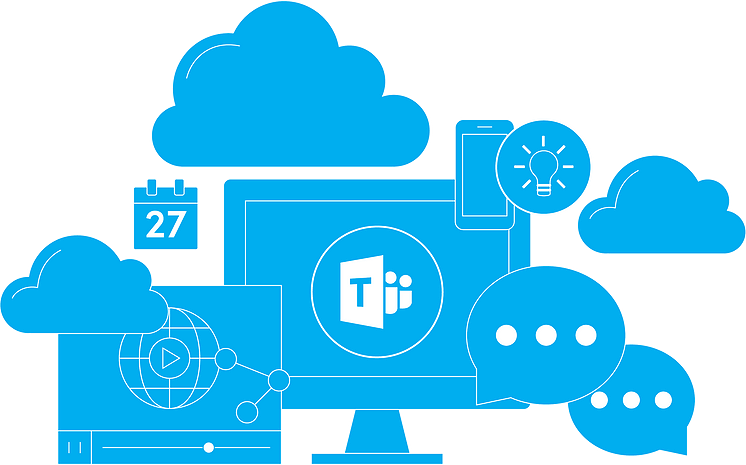



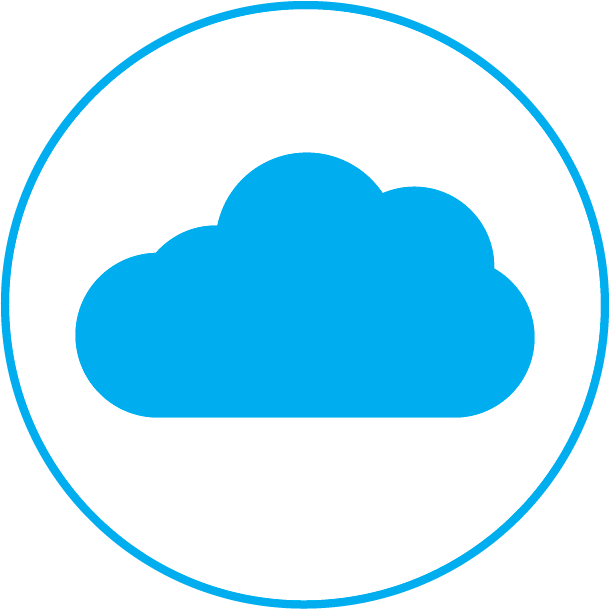
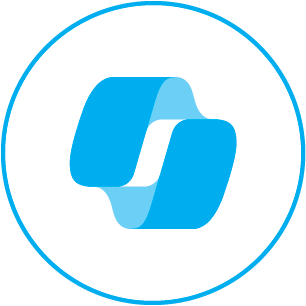
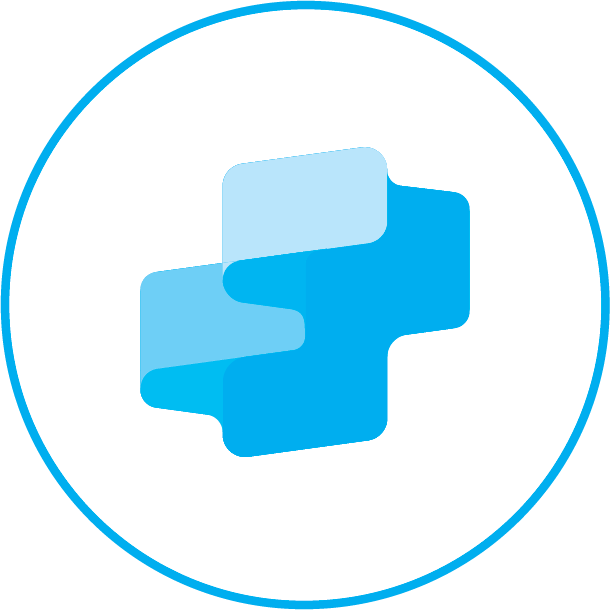
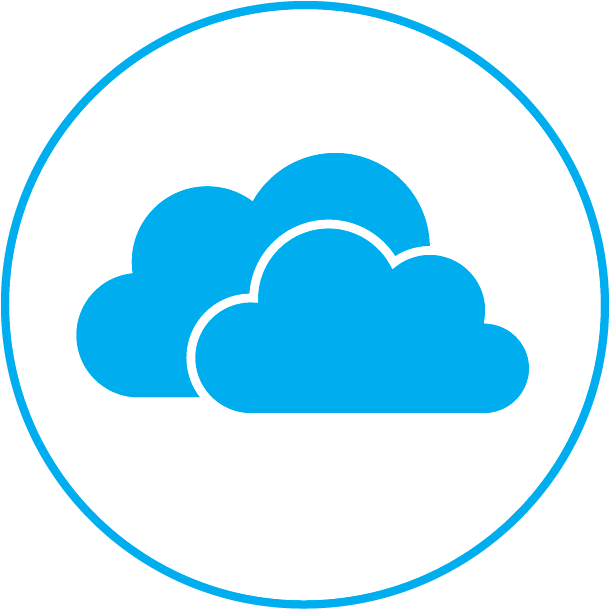

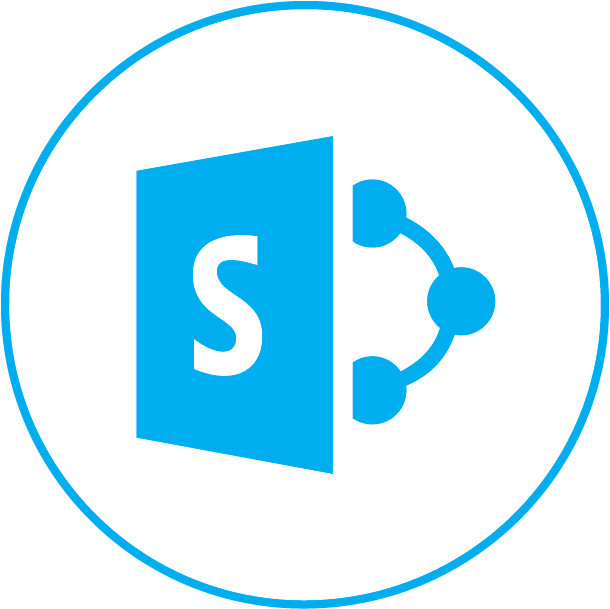
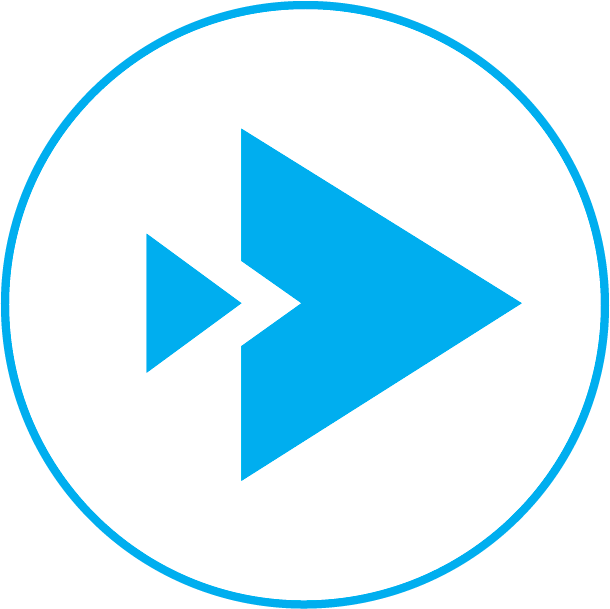
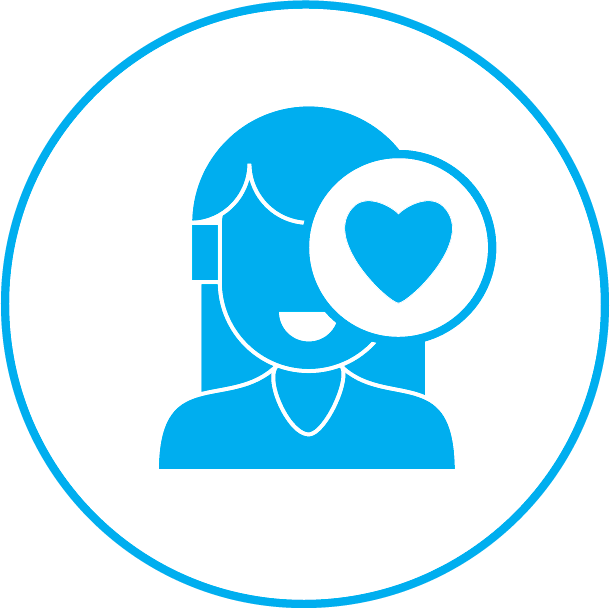
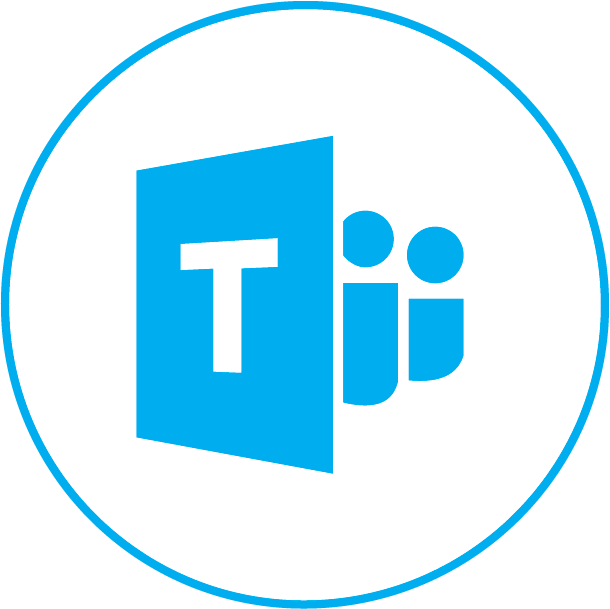
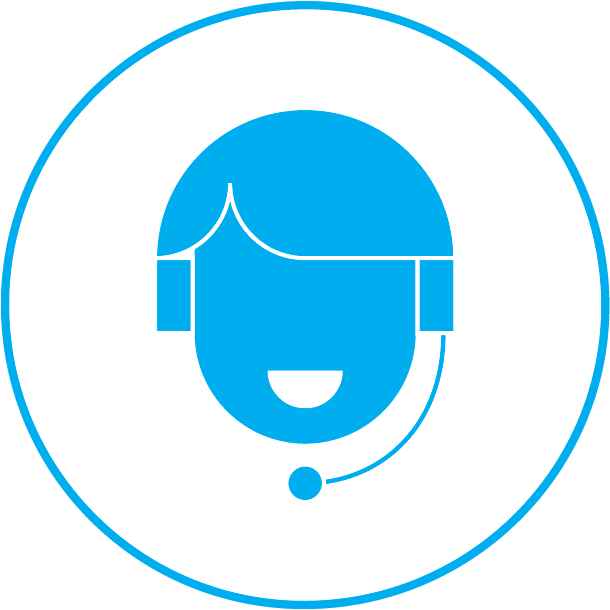
%20Applications%20Empower-1.png)