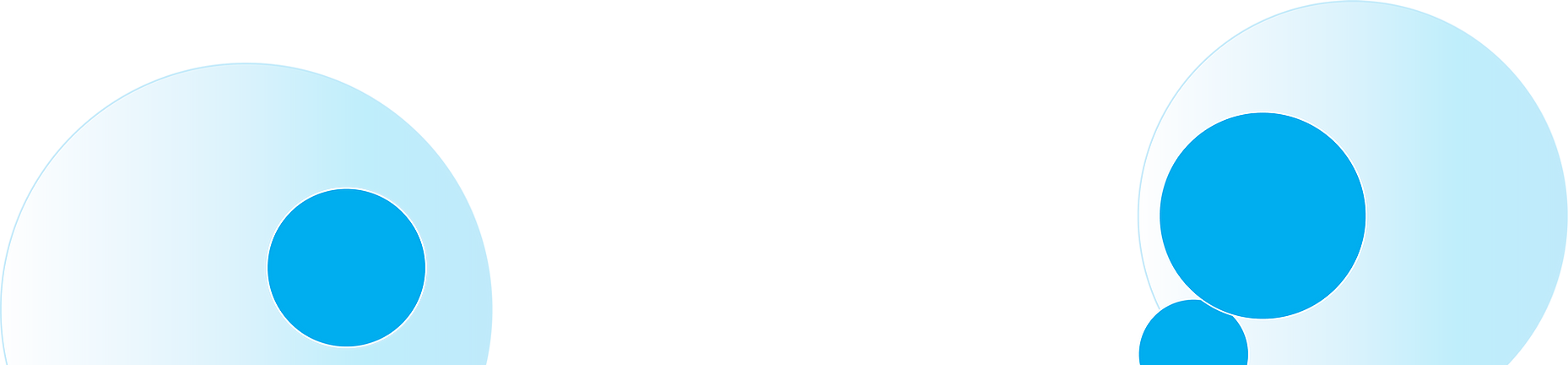securely store, access, edit, and share files from anywhere
microsoft onedrive for business
Safely and conveniently store your files, collaborate with others, and access them effortlessly from any device with Microsoft OneDrive, a Microsoft 365 cloud storage solution tailored for businesses.
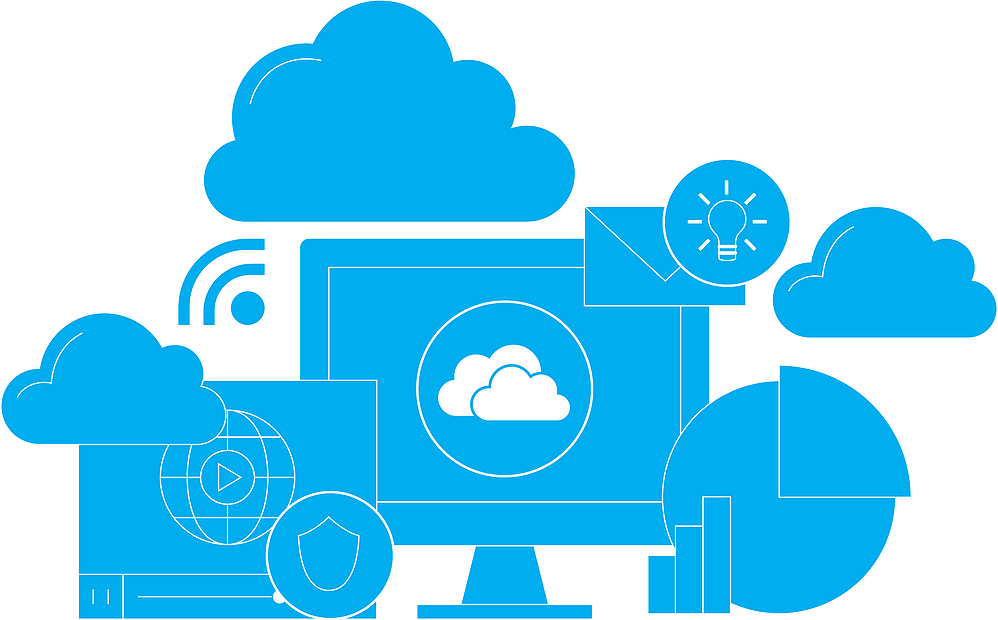
Empower your business with Microsoft OneDrive for secure, scalable cloud storage and seamless collaboration from any device, anywhere

What is OneDrive for business?
Microsoft OneDrive helps you do more wherever you are with secure access, sharing, and file storage–at work, at home, or on the go. Securely store and share files from anywhere. OneDrive offers a native desktop, browser, and mobile experience on your device. Access and make changes that sync automatically in the cloud or sync local copies of files for offline viewing and editing on your PC or Mac.
What can you do with Microsoft OneDrive for business?
%20Computer%20Expand.png)
A cohesive file experience
Easily add shared files from Microsoft Teams or SharePoint to OneDrive, upload files up to 100GB, sync libraries, and more.
%20Co-ed%20Rep-1.png)
Enhance collaboration
New integrations allow you to create sharable links, grant expiring access, and follow configured policies.
Learn more about Microsoft Security Cloud Immersion Experience.
%20Tools%20Settings.png)
Visibility and control for security
Enhance admin capabilities with sync reports, apply sensitivity labels, and manage migration and keep your data safe.
How can OneDrive for business help your organization?
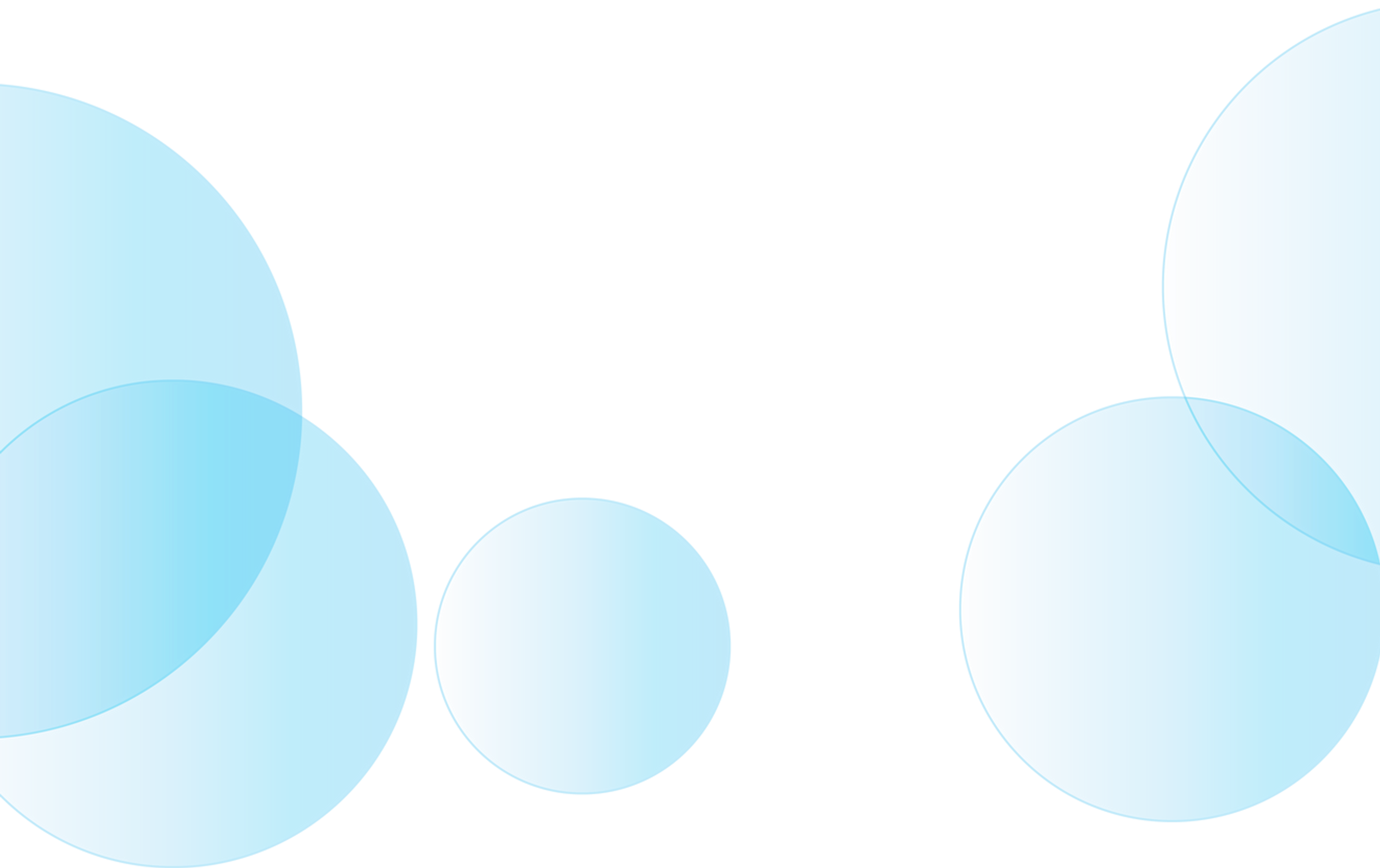


Seamless collaboration
Work faster and smarter with anyone inside or outside your organization. OneDrive enables real-time co-authoring in familiar desktop apps like Word and PowerPoint, and saves you time with a single click to attach files to emails in Outlook.

Untethered mobility
Stay connected with your files and folders from anywhere. OneDrive mobile apps for Android, iOS, and Windows present the best Office experience, beautifully rendered on your favorite devices.



Controls for security
Set device access rules, view device reports and remotely wipe devices that are lost or stolen–all from the admin center. You can see which files are being shared and with whom.
Dive deeper into Microsoft 365
Check out other Microsoft 365's apps and services that can help your employees communicate, connect, and collaborate and get work done.
Our consulting services related to OneDrive
We offer assessments, engagements, design and configuration, and more. Each resulting in a roadmap to success for your digital transformation.
How we're different
Recognitions and certifications
Synergy Technical has been accredited with several partner recognitions.

Microsoft FastTrack Ready Partner
FastTrack is a combination of resources, engineering expertise, and best practices that ensures you have the most efficient deployment and adoption possible.

Cloud Immersion Experience facilitators
As one of Microsoft's top CIE partners, we have experience showcasing the benefits of Microsoft productivity and security solutions.

Microsoft Cloud Solutions Partner
Subject matter experts in Modern Work for Enterprise and SMB, cybersecurity architecture, identity and access management, information protection, and additional specializations.
%20World.png)
Our proven experience
- Deployed over 20M seats of Office 365, Microsoft 365, and Microsoft EMS
- Customers in all 50 states
- Experience in 70+ countries






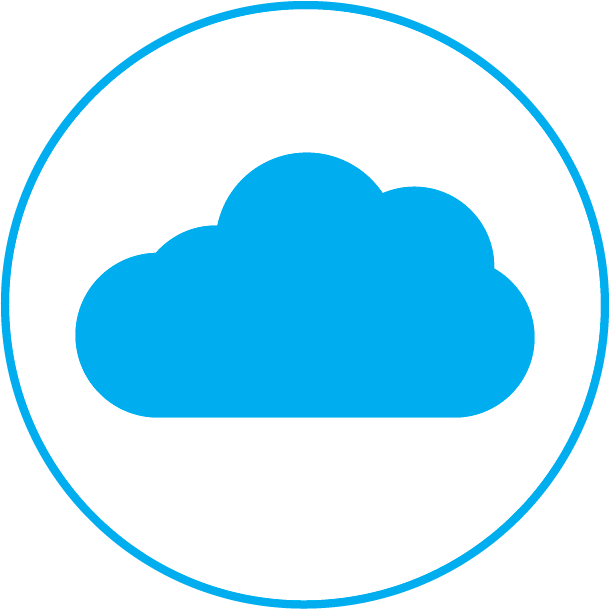
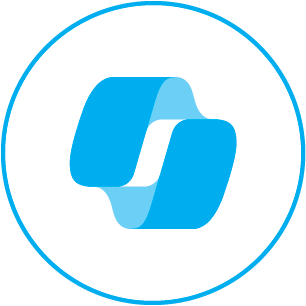
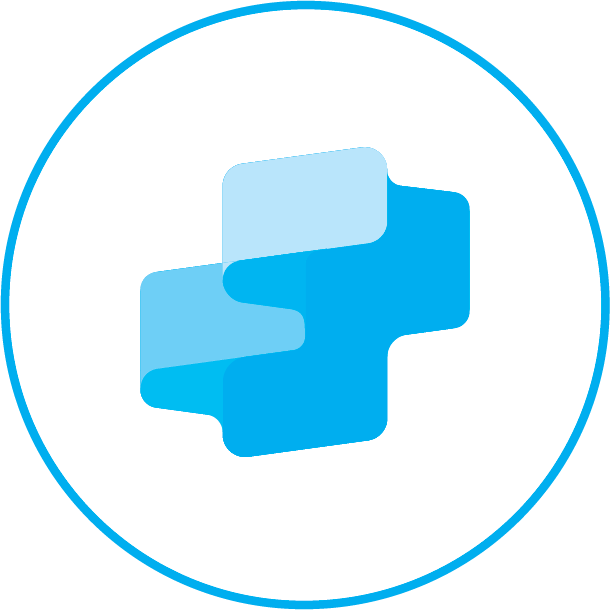

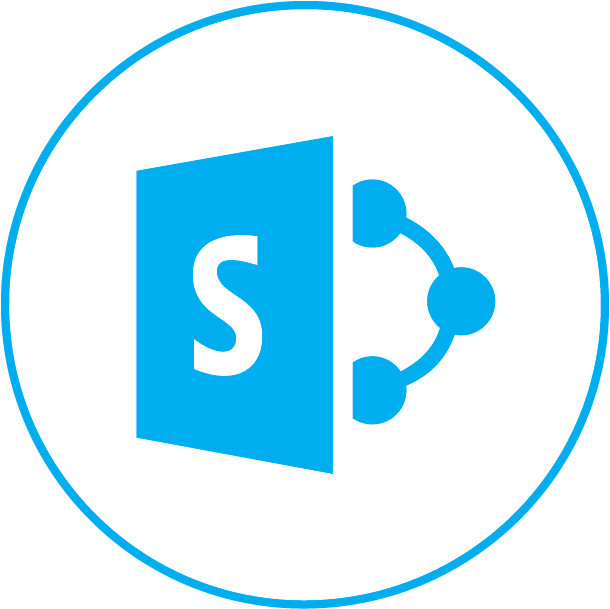
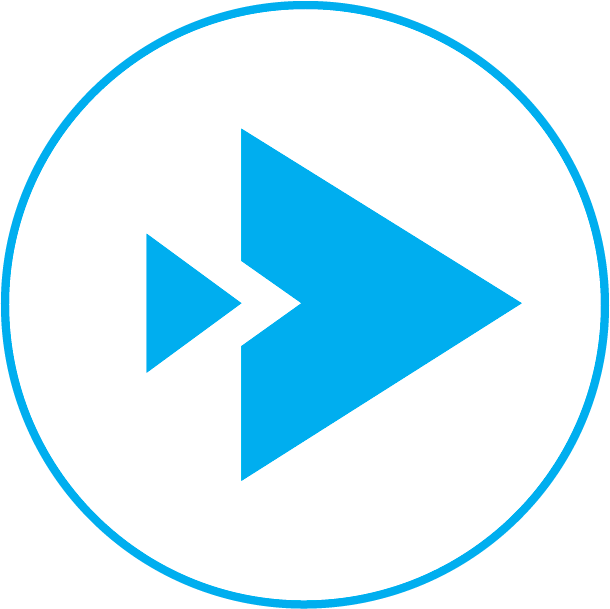
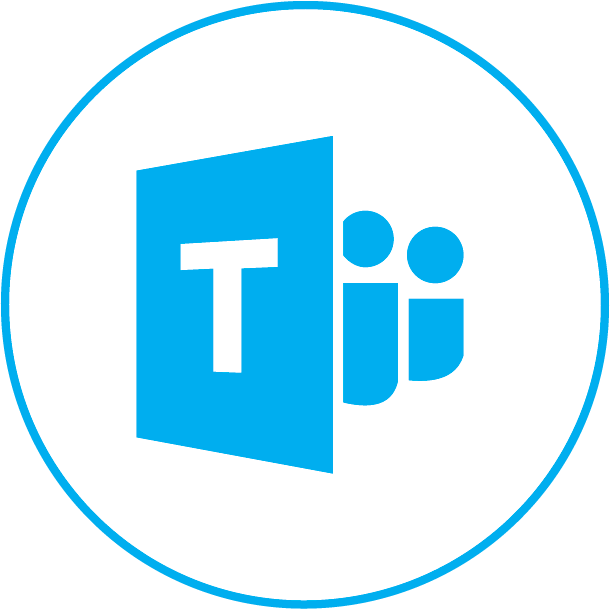
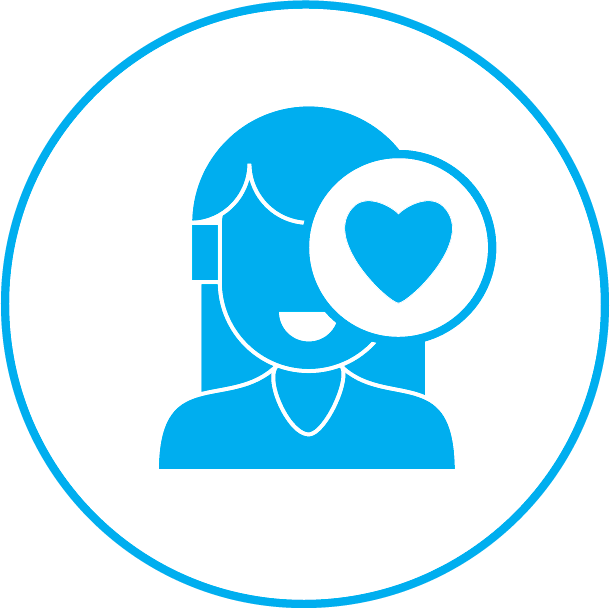
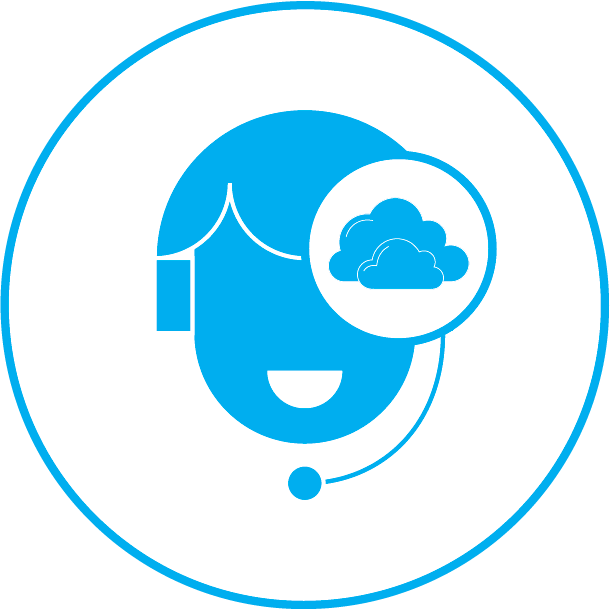
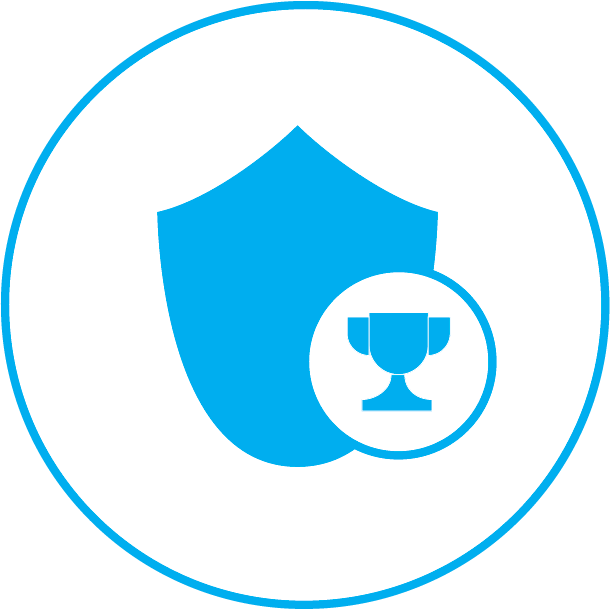
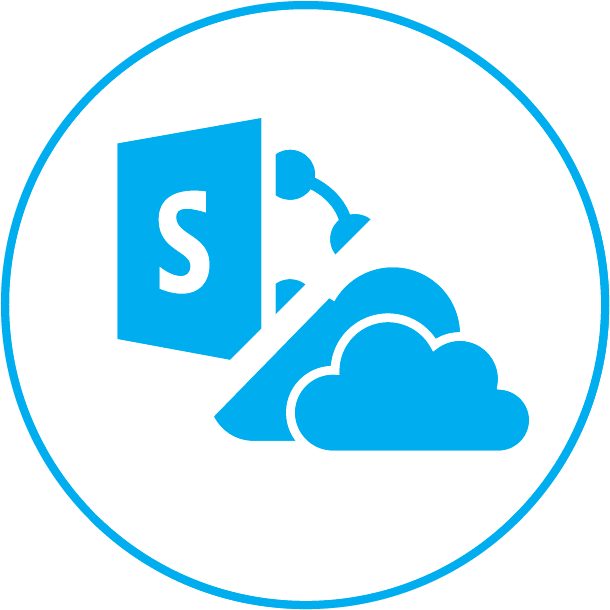
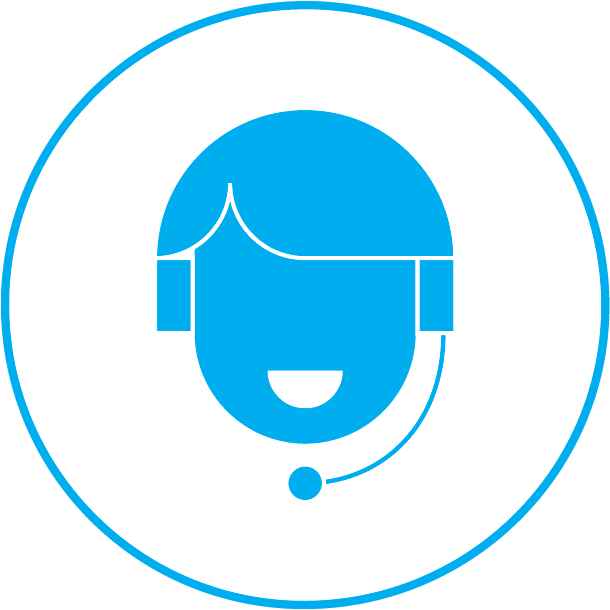
%20Applications%20Empower-1.png)
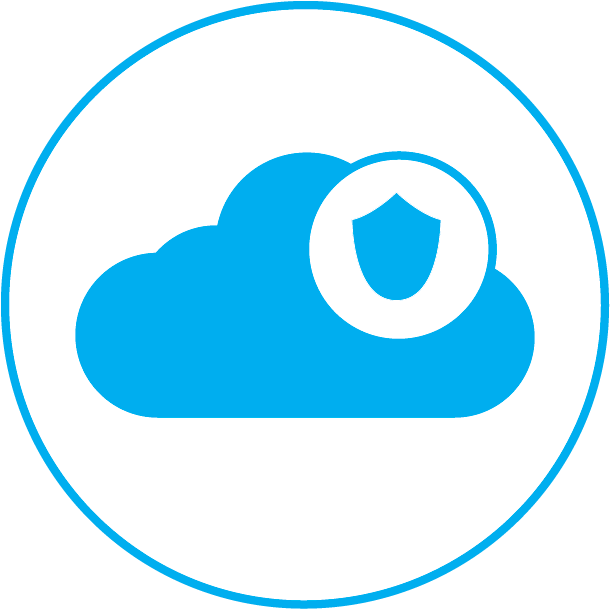
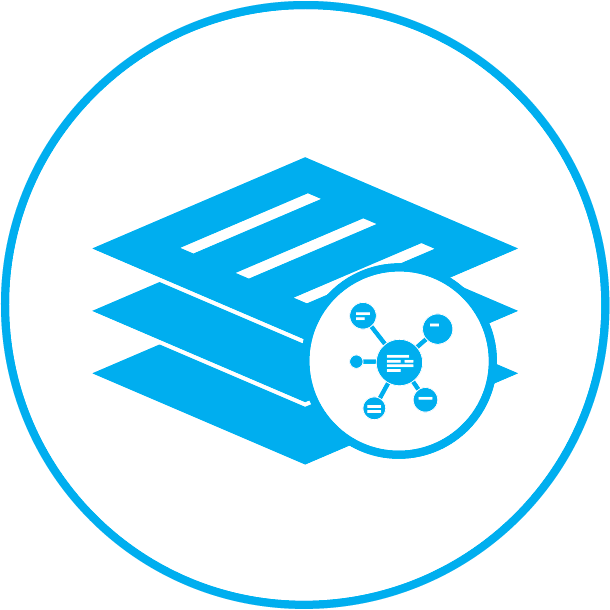
%20Empower.png)
%20Protect.png)