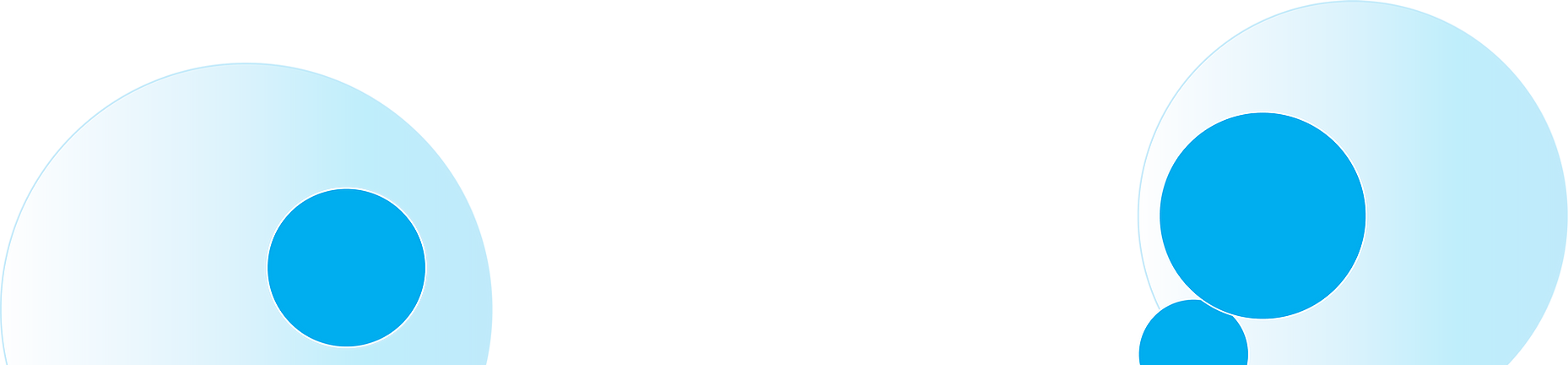securely manage devices, enforce compliance policies, and protect corporate data across endpoints
microsoft intune
Access your work resources securely and conveniently from any device. Empower your workforce to stay connected by managing user access and simplifying app and device management across all endpoints with Microsoft Intune.
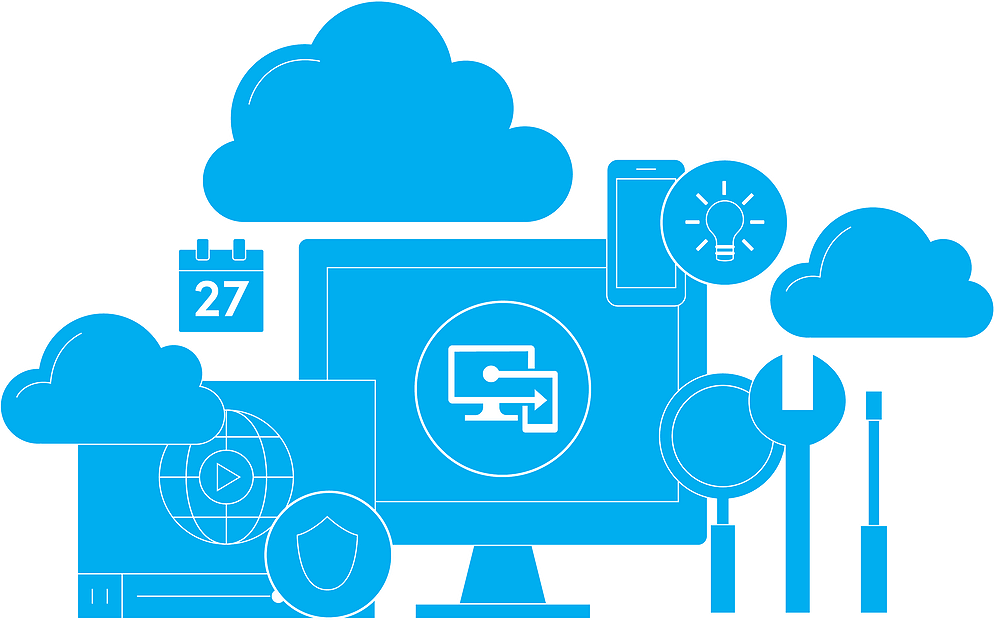
Enable admins to protect organization data, manage end user access, and support users from wherever they work with Microsoft Intune

What is Microsoft Intune?
Microsoft Intune is a cloud-based unified endpoint management platform that enables organizations to manage, assess, and protect apps and devices from a single console. As workplaces adopt more hybrid and remote models, managing a diverse array of devices accessing organizational resources poses a significant challenge. Employees need to securely collaborate and work from any location, while administrators are tasked with protecting data and supporting users, regardless of their location. Intune offers powerful tools to track, update, and monitor devices, defend against cyber threats, and quickly address endpoint-based attacks. By overseeing user access and simplifying the management of apps and devices across mobile devices, desktops, and virtual endpoints, Microsoft Intune maintains security and efficiency across all endpoints, fostering a safe and productive work environment.
What can you do when devices are enrolled in Intune:
%20Computer%20Search.png)
See the devices enrolled
Get an inventory of devices that are accessing your organization's resources and see reports on users and devices that are compliant and not compliant.
%20Computer%20Like%20(1).png)
Configure user devices
Configure organization-owned devices so they meet your security and health standards. For example, you can leverage the ability to block jailbroken devices.
%20Computer%20Dislike.png)
Respond to lost or stolen devices
Remove organization data if a device is lost, stolen, or not used anymore and protect your organization's data.
How can Microsoft Intune help your organization?
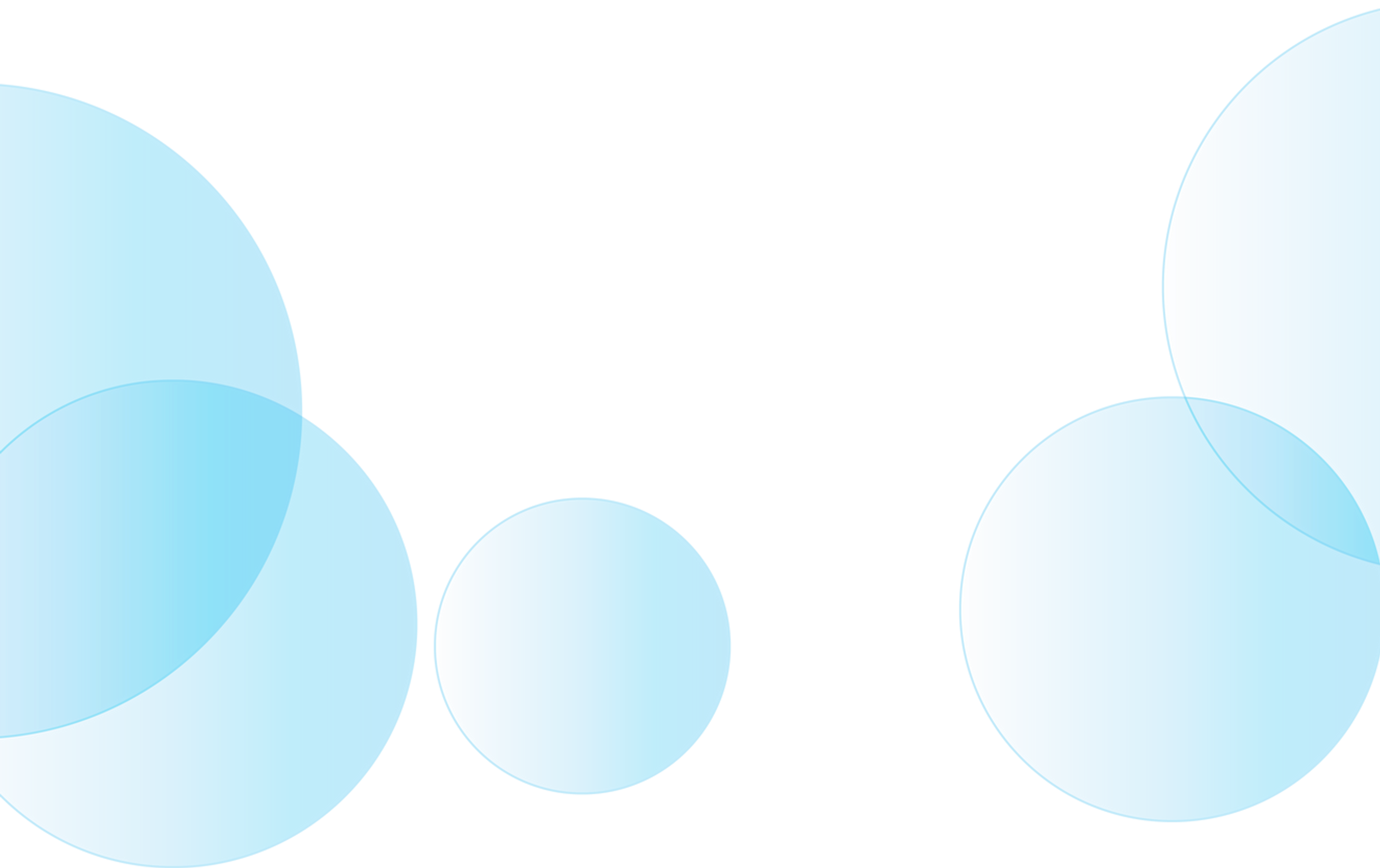

.png)
Provide better user experience
Optimize your IT operations with Microsoft Intune, which offers zero-touch deployment, flexible mobile application management, and proactive recommendations drawn from Microsoft Cloud data. Intune enables organizations to deliver an exceptional device experience, ensuring seamless integration and operation while maintaining security and compliance, all from a single console.

Help protect a hybrid workforce
Improve device health and compliance with Microsoft Intune by leveraging Microsoft Security signals and advanced endpoint management features to combat cyberthreats and safeguard corporate data. Intune enables seamless management, assessment, and protection of apps and devices, all from a single console, ensuring robust security for your organization's digital assets.


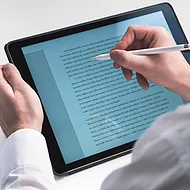
Simplify endpoint management
Learn more about Microsoft Intune
Our consulting services related to Microsoft Intune
We offer assessments, engagements, design and configuration, and more. Each resulting in a roadmap to success for your digital transformation.
How we're different
Recognitions and certifications
Synergy Technical has been accredited with several partner recognitions.

Microsoft FastTrack Ready Partner
FastTrack is a combination of resources, engineering expertise, and best practices that ensures you have the most efficient deployment and adoption possible.

Cloud Immersion Experience facilitators
As one of Microsoft's top CIE partners, we have experience showcasing the benefits of Microsoft productivity and security solutions.

Microsoft Cloud Solutions Partner
Subject matter experts in Modern Work for Enterprise and SMB, cybersecurity architecture, identity and access management, information protection, and additional specializations.
%20World.png)
Our proven experience
- Deployed over 20M seats of Office 365, Microsoft 365, and Microsoft EMS
- Customers in all 50 states
- Experience in 70+ countries




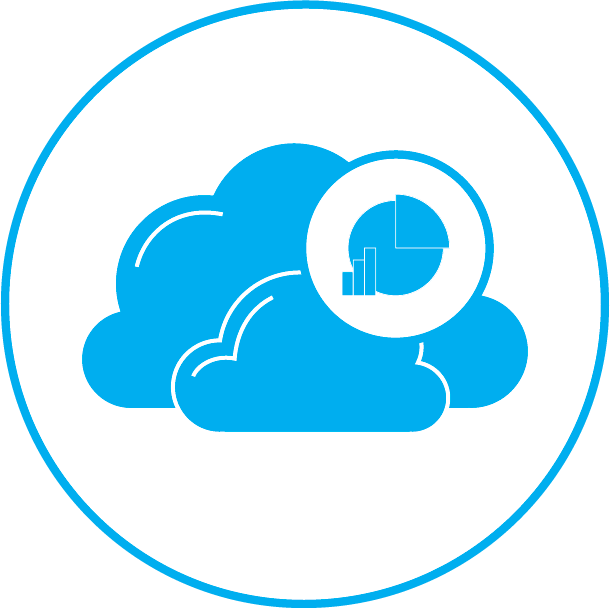
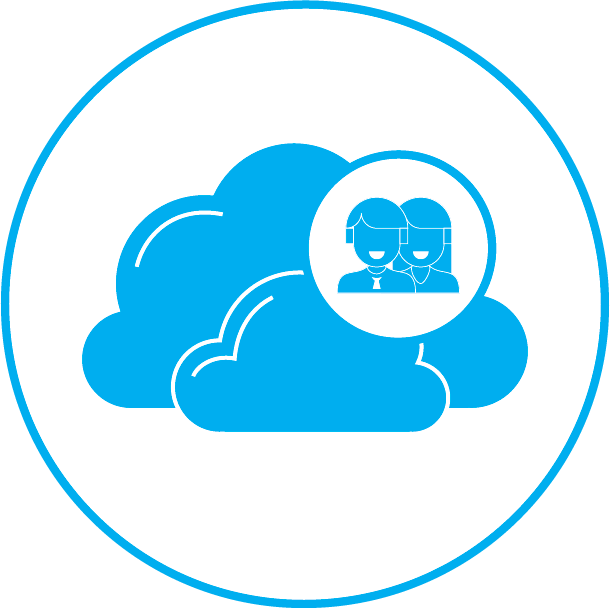
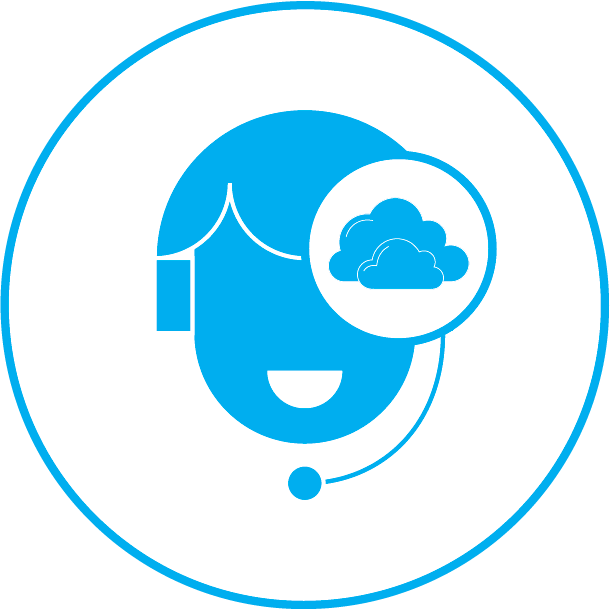
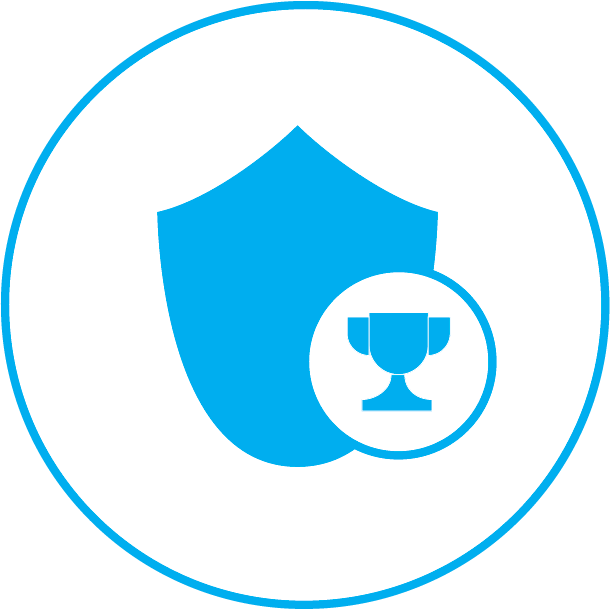
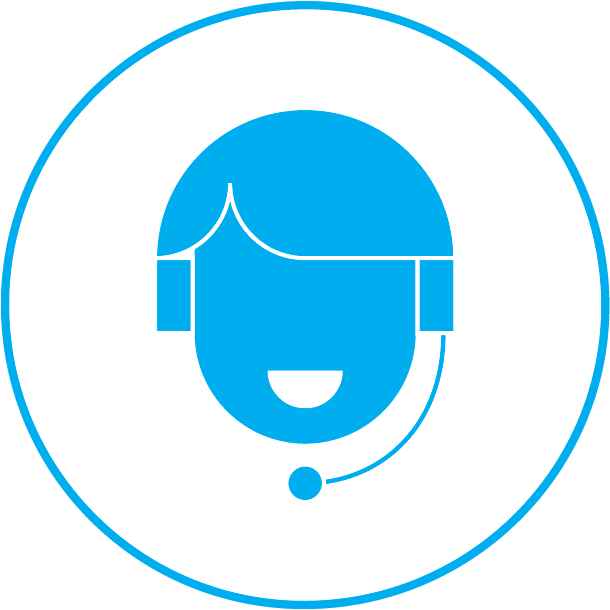
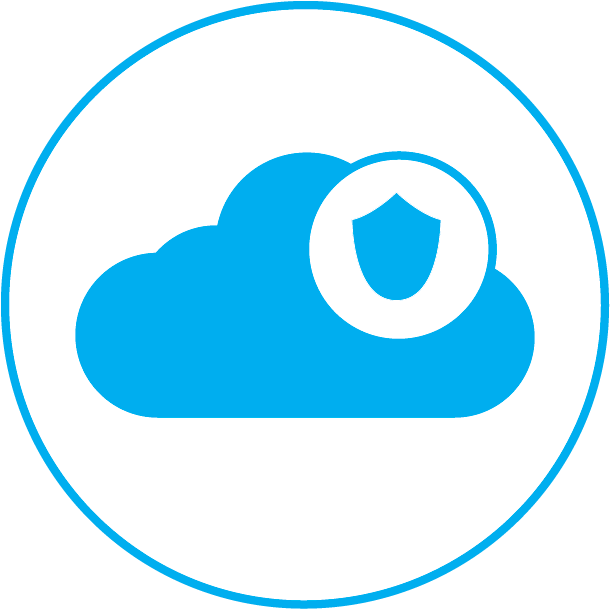
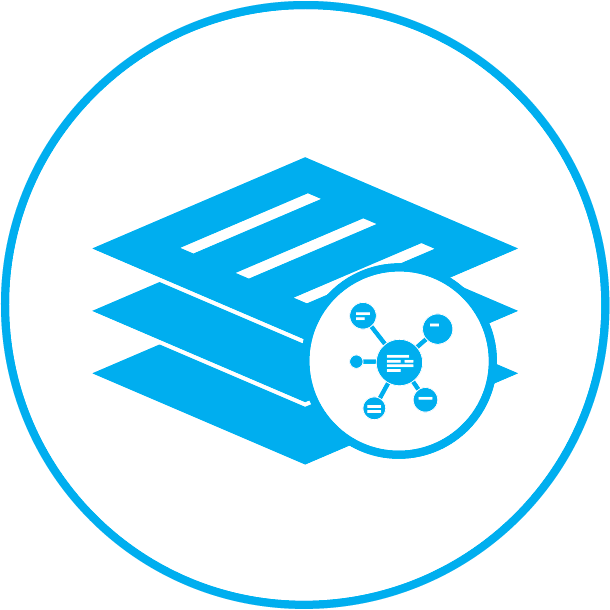
%20Protect.png)