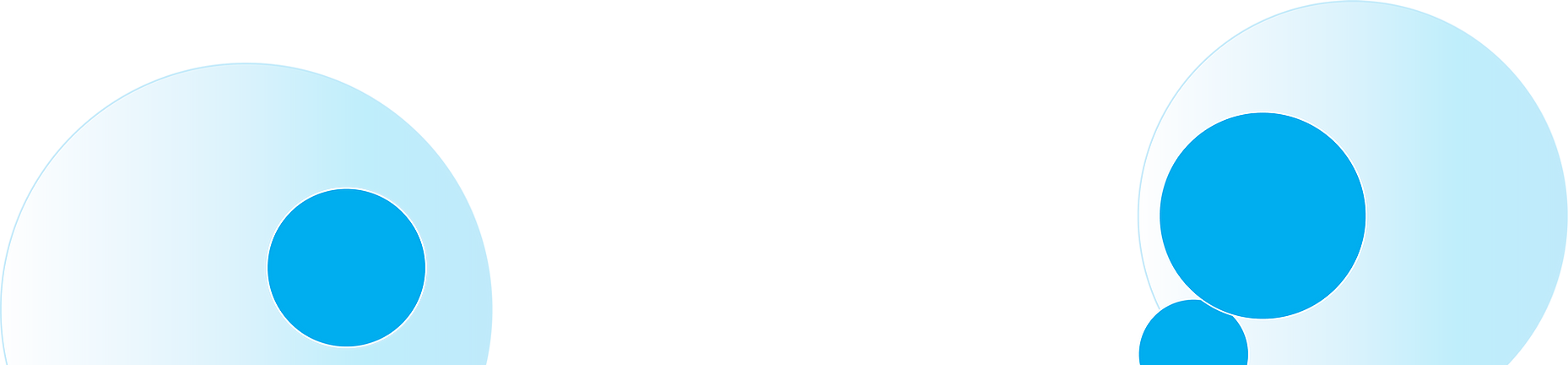Streamline communication and stay connected with Microsoft Exchange Online, syncing emails, calendars, and contacts seamlessly across all your work devices

What is Exchange Online?
Microsoft Exchange Online is a secure and reliable hosted messaging solution in the cloud that enables users to seamlessly access their emails, calendars, contacts, and tasks from various devices including PCs, the web, and mobile devices. With robust anti-malware and anti-spam filtering features, Exchange Online ensures the protection of user information while allowing organizations to maintain control over their environment.
What can you do with Exchange Online?
Advanced Security Capabilities
Anti-malware and anti-spam filtering helps protect your mailboxes.
Access from anywhere
Provide your users with anywhere access to email, calendar, and contacts across devices.
Admin Center
Manage your organization with the Exchange admin center, an easy-to-use, web-based interface.
Data safeguards
Prevent users from mistakenly sending sensitive information to unauthorized people.
Stay in control
Maintain control while gaining the advantage of hosting your email on Microsoft servers.
IT-level phone support
IT-level phone support is available to you 24 hours a day, 7 days a week.
In-place archive
Give your users an in-place archive, so they keep all their important data in one place.
Outlook integration
Integration with Outlook means they'll enjoy a rich, familiar email experience with offline access.
How can Exchange Online help your organization?
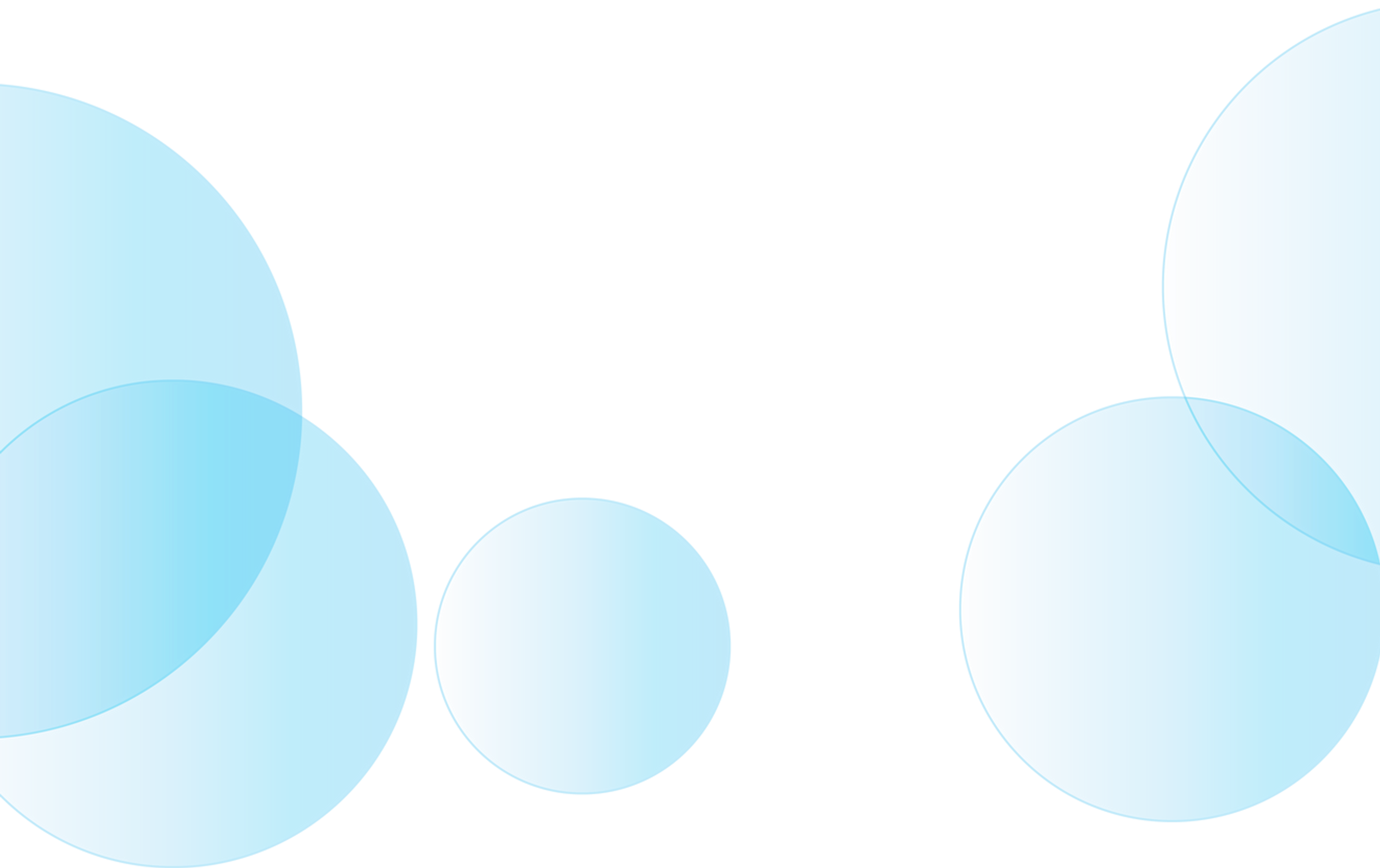


Adapt to your work style
Exchange Online helps you collaborate on your critical documents and gives you a focused inbox that prioritizes important messages and adapts to your work style. Want to learn more about implementing Exchange Online? Try our Exchange Online Migrations and Implementations assessment.
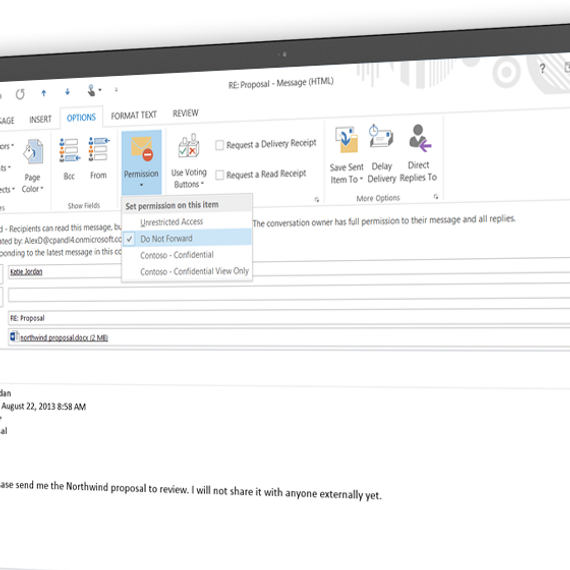
An intelligent inbox
Get access to a more personalized inbox with helpful features and a smarter, more organized way to view and interact with email. Exchange Online search enhancements give you faster and more complete results.



Powerful calendaring
Organize your time with a calendaring system that goes beyond the basic scheduling of appointments and commitments. Automatically capture events from emails and get suggestions about where to meet based on your location.
Dive deeper into Microsoft 365
Check out other Microsoft 365's apps and services that can help your employees communicate, connect, and collaborate and get work done.
Our consulting services related to Exchange
We offer assessments, engagements, design and configuration, and more. Each resulting in a roadmap to success for your digital transformation.
How we're different
Recognitions and certifications
Synergy Technical has been accredited with several partner recognitions.

Microsoft FastTrack Ready Partner
FastTrack is a combination of resources, engineering expertise, and best practices that ensures you have the most efficient deployment and adoption possible.

Cloud Immersion Experience facilitators
As one of Microsoft's top CIE partners, we have experience showcasing the benefits of Microsoft productivity and security solutions.

Microsoft Cloud Solutions Partner
Subject matter experts in Modern Work for Enterprise and SMB, cybersecurity architecture, identity and access management, information protection, and additional specializations.
%20World.png)
Our proven experience
- Deployed over 20M seats of Office 365, Microsoft 365, and Microsoft EMS
- Customers in all 50 states
- Experience in 70+ countries




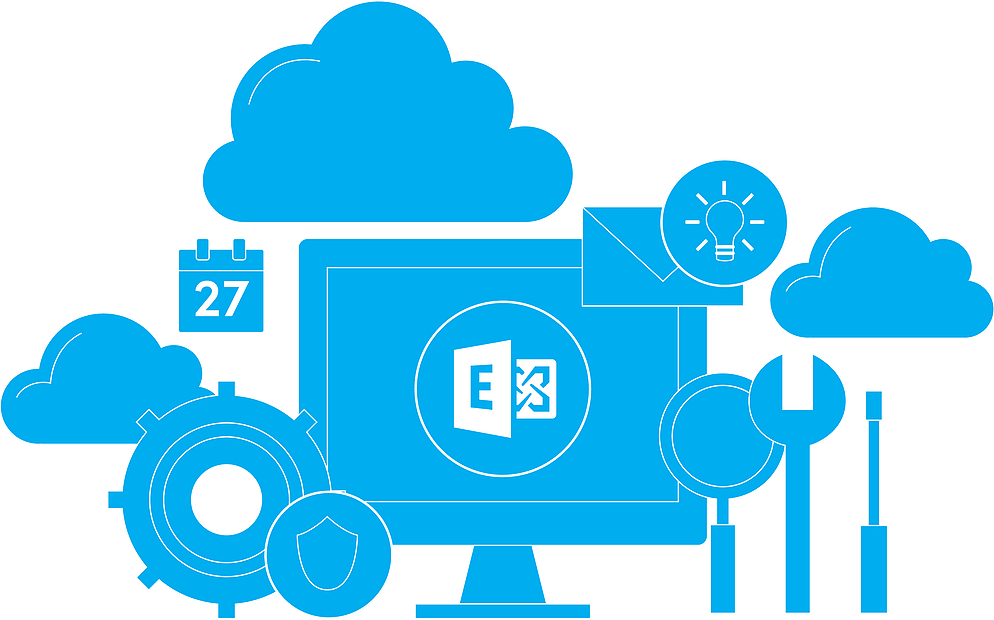


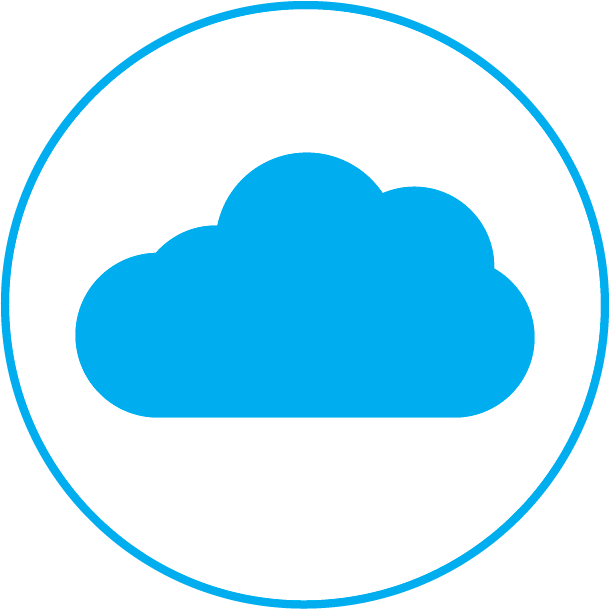
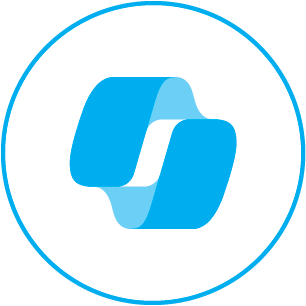
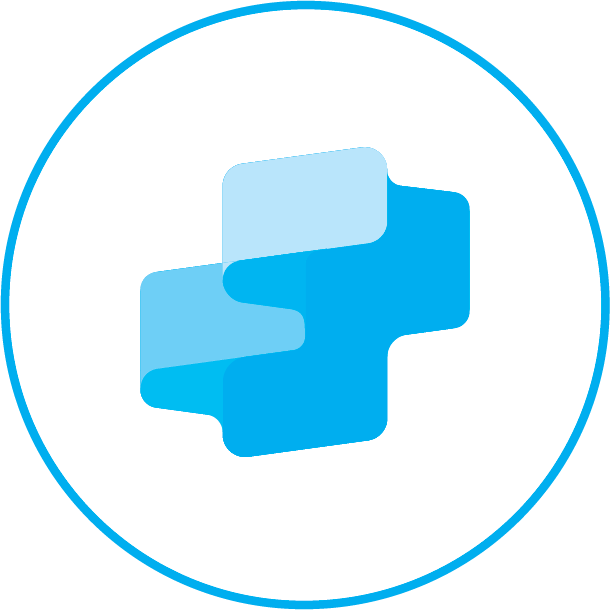
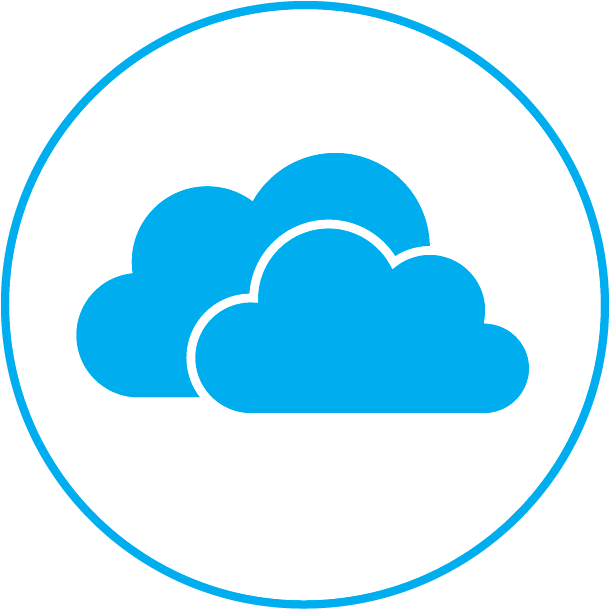

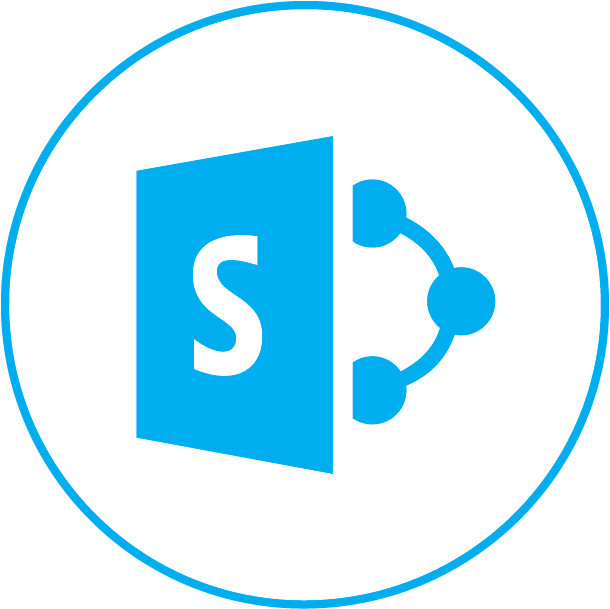
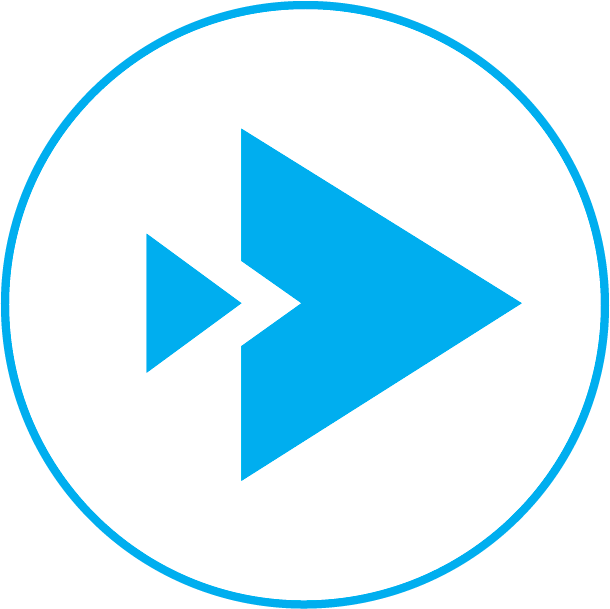
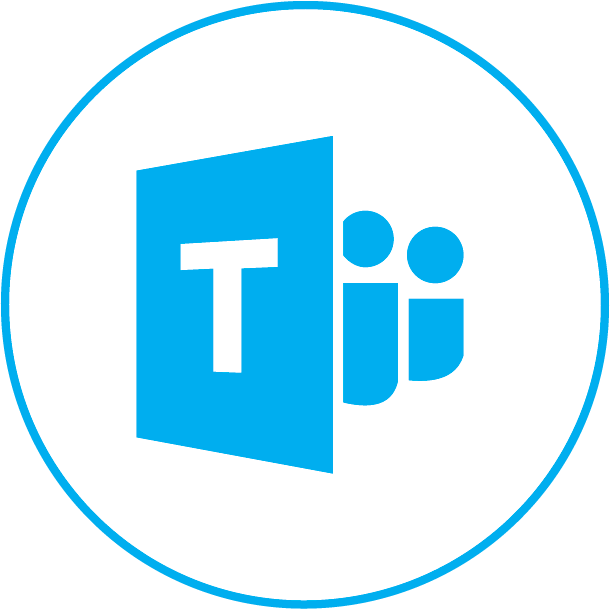
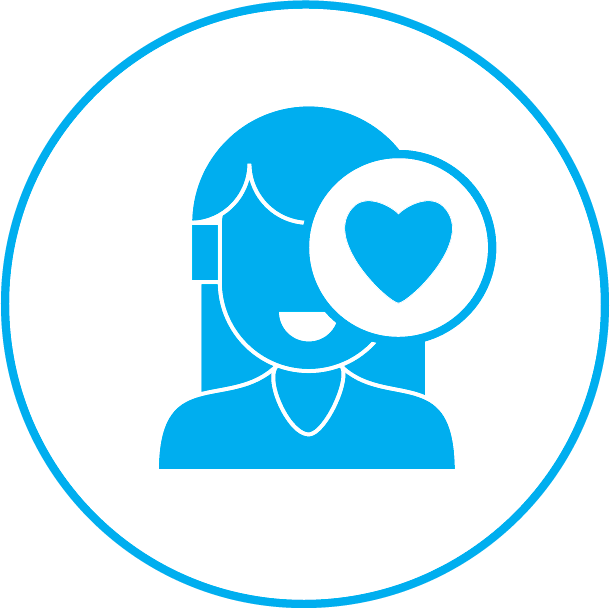
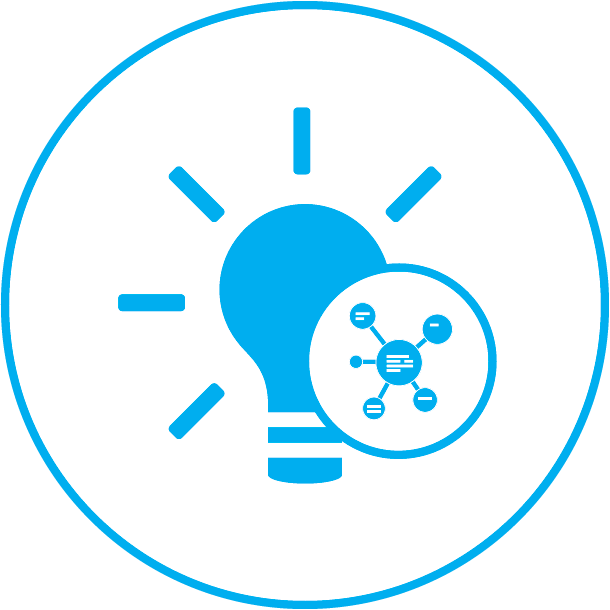
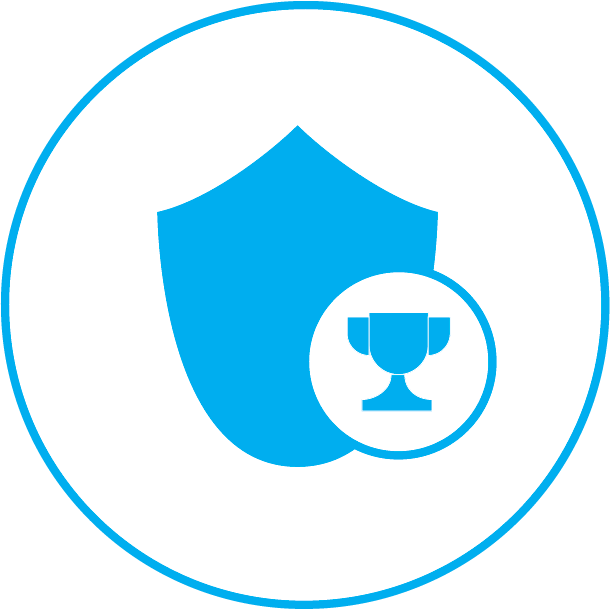

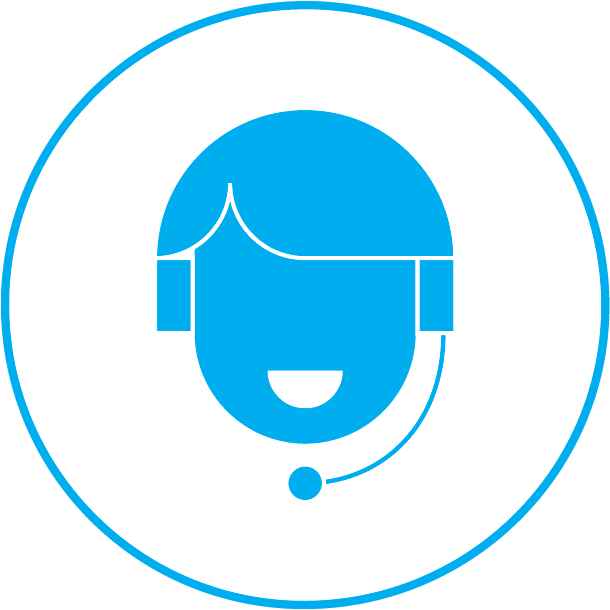
%20Applications%20Empower.png)
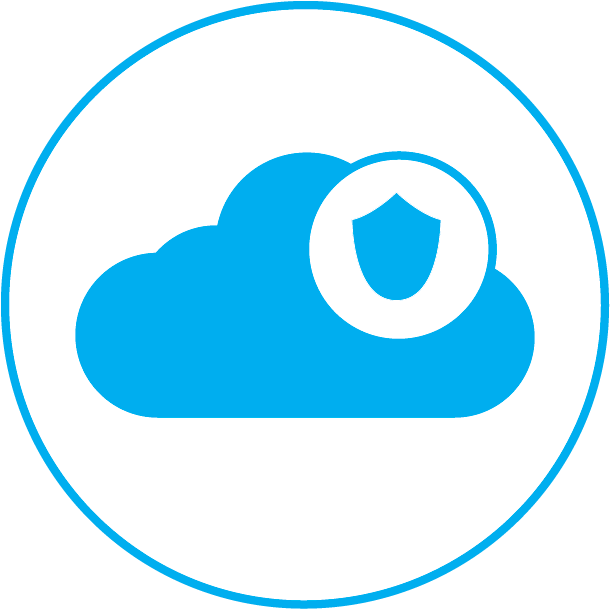
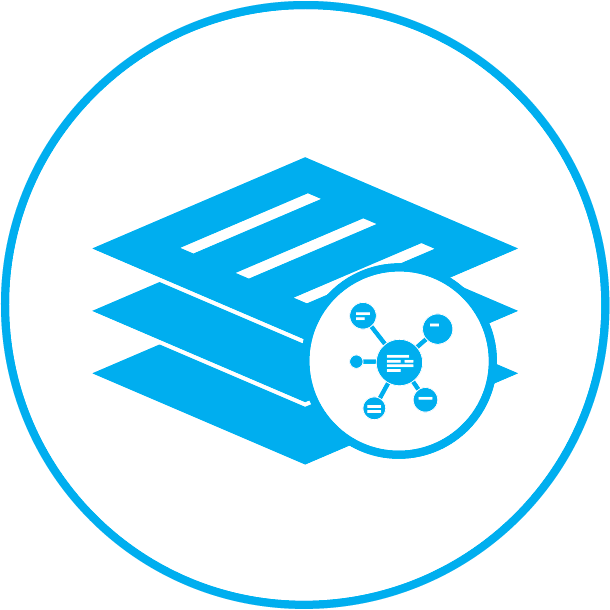
%20Empower.png)
%20Protect.png)