Social distancing doesn't have to create distance
At Synergy Technical, we’re used to working with a distributed workforce. As technology professionals, we’ve spent a lot of time working from home. Why? Well, when was the last time you experienced a massive system conversion during the day? Most companies have zero tolerance for major systems being down during the workday – hence, as most IT professionals know, there are a lot of late-night cutover meetings, weekend status updates, and off-hours real-time communication required. It’s just part of the job.
Even during a regular workday, our teams are communicating globally, real-time. We’ve managed projects and provided consulting and support services to global companies, completing and supporting projects in over 70 countries, with most of that work being done from our Richmond headquarters. It’s rare that we are required to send someone to a customer location for an in-person meeting or a project – with today’s technology, it just isn’t necessary. Do we like to meet our customers face to face? Of course. But customers don’t want to pay to fly someone across the Atlantic for a two-hour meeting, and our technical consultants don’t really want to spend that much time on an airplane. It’s not productive time for anyone, so we don’t do it unless it’s critical to the project. We’ve found that most things can be handled via video conference or screen sharing.
The initial reaction from our team when major companies started announcing that they were going to a full work from home model was…”eh, what’s the big deal?”. For us, it’s second nature. But that comes from almost ten years of as a company “eating our own dogfood.” We sell and implement technologies that are designed to provide secure but productive collaboration experiences from anywhere. That’s our very DNA, it’s the basis of everything else we do as an organization.
For many companies, particularly those without a distributed workforce or offices in multiple geographies, the shift to remote work isn’t natural at all - it might even be frowned upon to work remotely. All that changed for these companies overnight, and now they’re trying to figure it out. As the saying goes, it’s like trying to build an airplane while you are flying it.
Here are a few tips from our team to yours – we use Microsoft Teams as our primary communication platform. There are certainly others, but we’ve found Teams to be the best. And, of course, we sell and implement it as part of Microsoft 365. Microsoft has made Teams available to any customer for free in response to the COVID-19 pandemic.

When working as part of a distributed team, communication is everything. It’s easy to fall into the trap of working in a silo and forget about the rest of your teammates, particularly for us (me, me, me!) introverts.
Application development teams have used the concept of a “stand-up” meeting for years. It’s a meeting once per day (super short!) where team members provide a quick update, no more than 5 minutes per person. If you can do this using video technology (like Microsoft Teams), do it. The face to face contact forces people to engage. We’d recommend that every department schedule a 15-minute meeting every morning as a “check-in” to start the day.
We conduct internal stand-up meetings as well as project based stand-up meetings. Most of the time virtually.
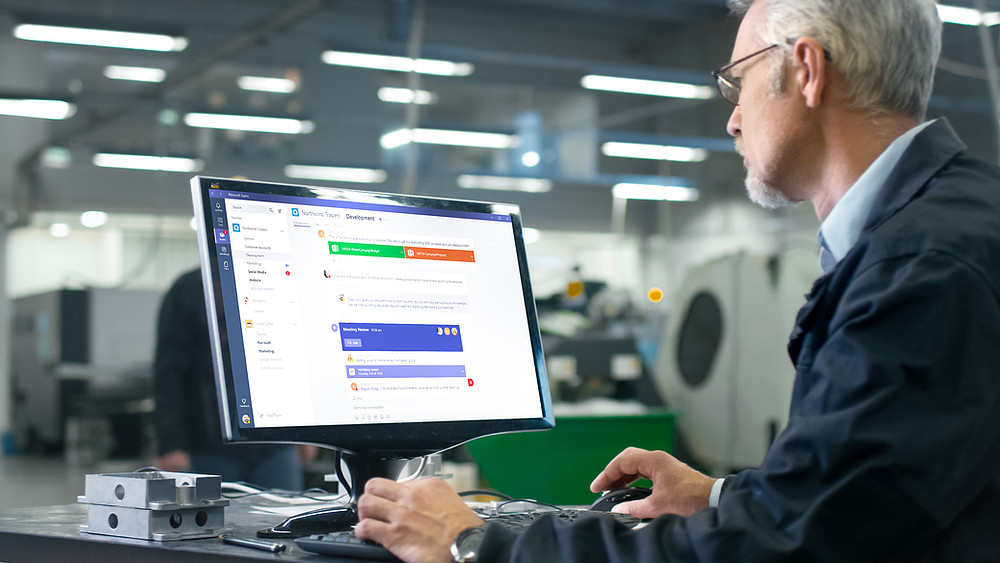
Create a centralized place for all team communications. Again, we use Microsoft Teams. We provision a Team for every project for customers that includes all status updates, documents, communications, issue logs…any document or communication regarding the project goes here. These Teams are accessible by our staff engaged on the project, as well as the customer project team members. Project team members collaborate real time on documents here – editing and updating at the same time, as if they were in the same room.
We have also provisioned an internal Team for each department. Marketing, operations, human resources, sales, delivery and support all have a Team. Internal communications, working documents, team calendars all live here. Generally, anything that is used or required by a member of these teams lives in the Team for that department.
We even have an “all company” Team. This is a mix of company updates, news, and quite honestly, a LOT of silly stuff. Anything from “join the Monument Avenue 10k team” to “Whole Foods FINALLY opened” ends up here. It helps to keep everyone connected – from the people working from home full time, to the team members that sit in India or Canada, to those of us who might be across the country attending a conference. I learned about our nomination as the M365 Security Deployment Partner of the Year from an airplane…and posted it to this Team live, from the air. It was an absolute blast to be flying over Kansas and watch the chat channel blow up with the excitement from our team members.

Instant messaging can be both a blessing and a curse. We are heavy into instant messaging using Teams. We communicate with employees, customers, and business partners this way. It’s great for that quick question…but sometimes we need to prompt people to flip a message chain to a video conference. As a general rule, if it takes more than three IMs back and forth, it probably requires a call. The same is true with email. And…as a reminder, an instant message that pops up on someone’s screen in the middle of what they are doing is a virtual walk into their office. Nothing at all wrong with that, but if you are doing it all day, every day to someone, it’s disruptive. The communication might make more sense in a chat channel.
Take a shower. No, for real. It’s so easy when working remotely to get up, have your coffee, sit down at your desk, start working. Before you know it, ten hours have passed, you’ve been at it all day, and you haven’t taken a break. That’s not healthy for anyone. If you were commuting to work previously and you just gained that time back, take that time back in your personal day. Do a quick workout, go for a walk, read the paper…do something for you. Your family (or pet) will appreciate it, your coworkers will be happy you are taking care of yourself, you’ll be less likely to get sick.
Oh and…since you’re going to be on video conferences all the time, you won’t have to wear a hat.
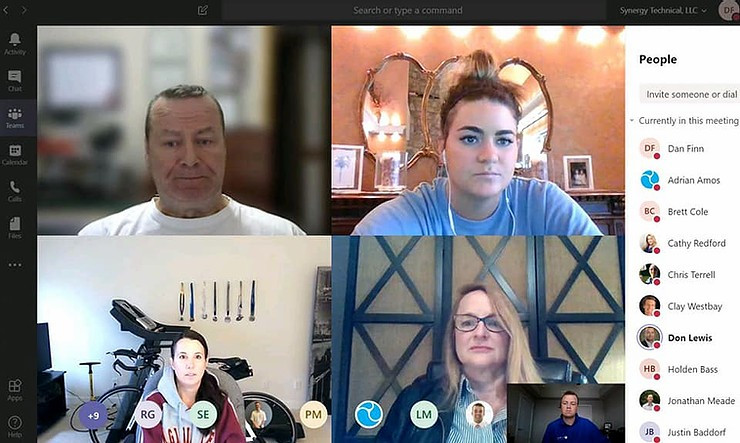


Comments